with some help, i got the sixaxis to connect to windows using bluetooth.
HOWEVER this diver is for USB, not bluetooth, so it pretty much does the same thing as it did before this driver was released...(ie; nothing) untill *someone writes one (ahem.. K1)
There is a video of this here
http://fr.youtube.com/watch?v=tqQ03uO1NGo
And here
http://fr.youtube.com/watch?v=f-lQZzEznIM
The first person who did this is in Belgium and only speaks French. (I cannot understand French). But if you want to see what he wrote about this, it is all here:
http://www.win-web.be/forum/index.php?showtopic=11368
the important parts are translated into English here:
http://forums.vr920.com/Topic1690-2-1.aspx?Update=1
The English here is not so great, so I can help clarify if you want. Most importantly, I’ve figured out on my own, that you don’t need to boot into Linux to change the MAC in the sixaxis, it can be done in windows with
GlovePIE.
http://carl.kenner.googlepages.com/glovepie
[march 16th edit: the above person said that we needed the widcomm driver at the same time, following the instructions below, you don't need it, bluesoleil alone works just fine)
so without further adu.. here is what to do!
1st, get GlovePIE and give the sixaxis your mac
(see documentation.rtf for how to do that)
don't forget that you might need to press the PS button the first time you run a script that uses the sixaxis
IVT_BlueSoleil_v5.0.5_Build_178.zip (try google)
(i had to add a hack because my MSI starkey isn't supported, but it works fine with the hack)
info on hack here:
[URL="http://www.wiili.org/forum/bluesoleil-solution-for-not-supported-adapters-t794.html[/url]"]http://www.wiili.org/forum/bluesoleil-solution-for-not-supported-adapters-t794.html[/URL]
plugged in bluetooth adapter and made bluesoleil install it (ignoring windows new hardware window)
**edit, i made these instructions more clear so it works every time**
1)[discover controller] open bluetooth places, and make sure classic window is closed (if its open, this never works, but if closed, always works) press the PS button the sixaxis, then search devices. wait for it to finish
nothing new will show up in bluetooth places, but when you open classic view, you'll see a new HID device with only a mac address
2) [install controller] after pressing the PS button again, right click on the new HID device and click "search services" at first, it may fail, just try again while the lights are flashing on the sixaxis. you'll know its worked when the mac address changes to the name of the device. at this point, it will also show up in bluetooth places. but you are not done yet
3)[initialise connection] with the lights still flashing (press PS again if they stopped) right click on the new controller icon in the classic view and click connect, it should fail right away (immediate), it if takes a while to fail (about 2 seconds), it might be a timeout, so try again (while the lights are still flashing on the controller).. you can do this as many times as you want, but its important to do it once. (it will not connect at this point)
4)[restart bluetooth] right click on the tray icon and turn off your bluetooth, (for me i waited untill the windows made the ejection sound) then turn it back on again, (if you are using a USB dongle like me, you don't actually have to remove it from the computer)
you don't need any bluetooth windows open at this point, once the adapter is back on again, press the PS button on the sixaxis and it will connect right away (tray icon will turn green)
you can also view the properties in bluetooth places and see how strong the signal is, (my bluesoleil was patched, so it may have something to do with not seeing any packets being counted)
once this has been connected once, it will re-connect automatically every time after restarting the bluetooth fresh
(also, i did a little experiement just now, i went into the task manager and killed btstackserver while the bluetooth service was stopped, i then restarted the bluetooth, and pressed the PS button on sixiaxis, and hey, it connected!.. i wonder what would happen if i uninstalled the widcomm stuff all together.. perhaps some other time)
so yeah, we need a driver or something to get this working..
also, if you are interested in accelerometer and gyro data, use glovepie, its great.
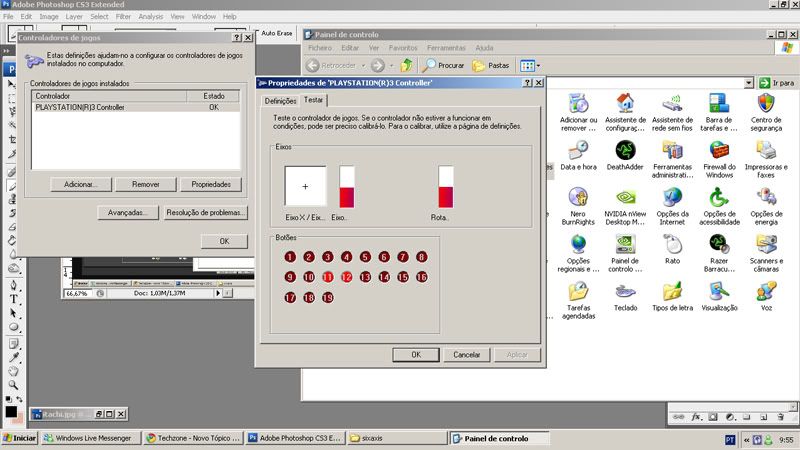

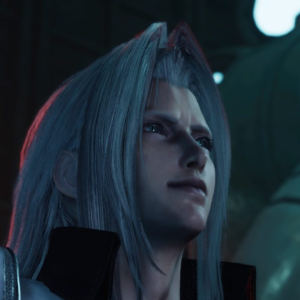


 esquecime que o sixaxis tambem tem um cabo usb.
esquecime que o sixaxis tambem tem um cabo usb.
 (n sou sony fanboy) mas TY na mesma
(n sou sony fanboy) mas TY na mesma