You are using an out of date browser. It may not display this or other websites correctly.
You should upgrade or use an alternative browser.
You should upgrade or use an alternative browser.
Browser Vivaldi
- Autor do tópico Executer
- Data Início
Executer
Power Member
Sincronização entre os browsers é que era bonito, só me falta isto..
Está planeado e a ser construído. Sem previsão.
Executer
Power Member
Back in August, we released Vivaldi browser 1.3 with theme support and received lots of great feedback. Thank you! In less than a month, we are back with yet another release with some new features as well as many improvements.
Most of us spend significant amount of time every day on the web so we believe you deserve the best possible experience for YOU. Vivaldi is all about personalisation and customisation so that you can make your web browser just the way you like it to be. We feel that this release is getting us a step closer to achieving that vision.
DOWNLOAD VIVALDI 1.4

Mood play with Theme Scheduling
It only strengthens our belief that we are on the right track. We are building Vivaldi that is made for YOU and to make it more personal, we have added the capability to change the browser theme with the clock. Theme scheduling allows you to set your favourite theme to your preferred time. You can also switch your favorite theme according to your schedule or mood as many times as you want during the day.
User feedback is the core of Vivaldi’s product development process
It’s no secret that Vivaldi has more features than any other browsers out there. On top of that, our very active user community shares lots of great feedback on our existing feature with us. This particular feature came to life based on a feedback from one of our users. Now, you can restore the last closed tab by middle-clicking on the trash bin icon. If you accidentally click a close a tab, don’t worry! You can undo it with just a single click.
More flexibility
It’s very interesting to observe how people use Vivaldi. We’ve seen some screenshots or videos showing how people incorporate Web panel to their every day browsing. So based on the feedback, we have added the capability to have web panels of varying widths, as different web panels require different widths to perform optimally. This will give you more flexibility over how your content is presented. Again, it’s all about giving controls.
We are trying our best to be on top of our game whether it’s bringing updates to you faster or providing new features and adding more finesse to them. We owe it to you, our users who have constantly provided us with feedback which helps us to grow.
Thank you for taking the time to provide us with such detail on how YOUR browser should shape up. We look at each and every one of your feedback to understand better what can make Vivaldi better for you, now and in the future.
DOWNLOAD VIVALDI 1.4
Mais info: https://vivaldi.net/en-US/teamblog/...rol-schedule-restore-and-get-more-flexibility
Most of us spend significant amount of time every day on the web so we believe you deserve the best possible experience for YOU. Vivaldi is all about personalisation and customisation so that you can make your web browser just the way you like it to be. We feel that this release is getting us a step closer to achieving that vision.
DOWNLOAD VIVALDI 1.4

Mood play with Theme Scheduling
It only strengthens our belief that we are on the right track. We are building Vivaldi that is made for YOU and to make it more personal, we have added the capability to change the browser theme with the clock. Theme scheduling allows you to set your favourite theme to your preferred time. You can also switch your favorite theme according to your schedule or mood as many times as you want during the day.
User feedback is the core of Vivaldi’s product development process
It’s no secret that Vivaldi has more features than any other browsers out there. On top of that, our very active user community shares lots of great feedback on our existing feature with us. This particular feature came to life based on a feedback from one of our users. Now, you can restore the last closed tab by middle-clicking on the trash bin icon. If you accidentally click a close a tab, don’t worry! You can undo it with just a single click.
More flexibility
It’s very interesting to observe how people use Vivaldi. We’ve seen some screenshots or videos showing how people incorporate Web panel to their every day browsing. So based on the feedback, we have added the capability to have web panels of varying widths, as different web panels require different widths to perform optimally. This will give you more flexibility over how your content is presented. Again, it’s all about giving controls.
We are trying our best to be on top of our game whether it’s bringing updates to you faster or providing new features and adding more finesse to them. We owe it to you, our users who have constantly provided us with feedback which helps us to grow.
Thank you for taking the time to provide us with such detail on how YOUR browser should shape up. We look at each and every one of your feedback to understand better what can make Vivaldi better for you, now and in the future.
DOWNLOAD VIVALDI 1.4
Mais info: https://vivaldi.net/en-US/teamblog/...rol-schedule-restore-and-get-more-flexibility
Executer
Power Member

Os fóruns da comunidade do Vivaldi têm agora um novo aspeto, mais rápido e moderno!
http://forum.vivaldi.net/
Executer
Power Member
À espera da Sincronização... até lá não serve para mim.
Ainda não deve chegar num futuro muito próximo, mas é uma prioridade (bem como o cliente de e-mail).
Torak
Power Member
Comecei hoje a usar o Vivaldi e estou a gostar.
Estava a usar o Firefox com uma mão cheia de extensões, mas após uns tweaks aqui e ali para por a interface como gosto, a transição acabou por ser bem rápida.
Pensava que ia apenas experimentar para ver, mas se calhar vou acabar por usar durante muito tempo.
Estava a usar o Firefox com uma mão cheia de extensões, mas após uns tweaks aqui e ali para por a interface como gosto, a transição acabou por ser bem rápida.
Pensava que ia apenas experimentar para ver, mas se calhar vou acabar por usar durante muito tempo.
bazarouco
Power Member
Eu estou cada mais rendido a este browser. Muito clean, personalizável, rápido e as funções que tem nas tab's é um must  ... E dá para ter 50 tabs abertas que ele não se queixa com o passar do tempo.
... E dá para ter 50 tabs abertas que ele não se queixa com o passar do tempo.
Em Windows passou a ser o meu default, mas em OSX ainda é muito muito lento.
Só me falta uma coisa, que era sincronizar os Bookmarks do Google Chrome. É só disso que eu preciso.
 ... E dá para ter 50 tabs abertas que ele não se queixa com o passar do tempo.
... E dá para ter 50 tabs abertas que ele não se queixa com o passar do tempo.Em Windows passou a ser o meu default, mas em OSX ainda é muito muito lento.
Só me falta uma coisa, que era sincronizar os Bookmarks do Google Chrome. É só disso que eu preciso.
Última edição:
sOlDierFTW
Power Member
À espera da Sincronização... até lá não serve para mim.
Estou na mesma aqui.. Para além de um Browser para Android e iOS...
Executer
Power Member
Eu estou cada mais rendido a este browser. Muito clean, personalizável, rápido e as funções que tem nas tab's é um must... E dá para ter 50 tabs abertas que ele não se queixa com o passar do tempo.
Em Windows passou a ser o meu default, mas em OSX ainda é muito muito lento.
Só me falta uma coisa, que era sincronizar os Bookmarks do Google Chrome. É só disso que eu preciso.
Nenhum navegador sincroniza com outros. O Mozilla Firefox não sincroniza com o Google Chrome, nem o Opera sincroniza com o Google Chrome. Contudo, dá para exportar os favoritos do Google Chrome e importá-los para o Vivaldi. Além disso, creio existirem extensões, como a XMarks (?) que gerem os favoritos e permitem a sincronização internavegadores, mas essa nunca é uma função nativa.
A sincronização entre diferentes instalações do Vivaldi está a ser desenvolvida.

skellington
Power Member
Alguém me sabe dizer onde está a opção de fazer zoom no texto mas as imagens ficam sempre no mesmo tamanho? Já andei a pesquisar e procurei nas opções também e não estou a encontrar.
[BoB]Jamaica
Power Member
Hoje encontrei uma desvantagem: não funciona em XP (lol). Acabei por instalar o Opera.
Executer
Power Member
Lighten up your Day with Vivaldi Browser

With each update we continue on our mission to shape the world’s best user-centric browser. The latest version of Vivaldi is no exception and includes a number of new features that we can’t wait for you to try!
New and improved tab functionality, reader mode and a smart-home lighting integration that will change the way you think about what a web browser can be – read on for the details or get down to business and download Vivaldi now:
DOWNLOAD VIVALDI 1.5
Drag, Select, Stack, Repeat.
Vivaldi users already enjoy a huge amount of flexibility in how they wrangle their tabs. Hopefully you’re well versed with Stacking and Tiling. With today’s update, we’re taking tab management to another level.
You can now select multiple tabs, apply commands to them in bulk, and drag the selected tabs into stacks. You can even drag tabs between windows on your desktop. Check out the video below to see it in action.
Automatic Screenshots in Notes
If you haven't tried the notes function in Vivaldi, now is the time. Notes is a built-in tool that lets you capture your thoughts while you browse. The tool lives in your browser side panel and is the perfect way to grab quotes, screenshots and make note of links without leaving Vivaldi. And now, you can automatically attach a screenshot of the page that inspired the note. Very handy.

Enter Reader Mode
Along with performance improvements, accessibility of content according to your reading preferences has also been enhanced. We’ve taken the reader view settings up a notch and improved accessibility by adding a reader mode button to the address bar. Cut out the clutter and bring focus back to the words.

Lighten Up
Vivaldi now includes a first for web browsers. We’re giving users the ability to go beyond the browser and into the smart home by integrating with Hue color lights from Philips.
After enabling Hue in Vivaldi Theme Settings, a tap on the Philip Hue Bridge confirms the connection. Selecting which lights Vivaldi should control, the browser will synchronize your physical surroundings with the color of the web. This opens the door to a thrilling direction. We’re very excited to hear the unique ways that users take the leap from the browser into physical space.

Update Vivaldi in an Instant!
Last but not least, taking the headache out of updates is in our sights. Anyone who’s survived a not-so-fast connection understands the frustration of slow moving updates. That’s why today we’re launching Delta updates for all Vivaldi Windows users. This means that the next time you click “update”, you will only download and install parts of Vivaldi that have changed. Less bandwidth. More efficient. Delta is the omega of updating.
Tal como todos os navegadores baseados no Chromium. Nem a própria Microsoft oferece suporte para Windows XP. As versões mais recentes do Opera também não funcionam. O Vivaldi 1.0. funciona no Windows XP.

With each update we continue on our mission to shape the world’s best user-centric browser. The latest version of Vivaldi is no exception and includes a number of new features that we can’t wait for you to try!
New and improved tab functionality, reader mode and a smart-home lighting integration that will change the way you think about what a web browser can be – read on for the details or get down to business and download Vivaldi now:
DOWNLOAD VIVALDI 1.5
Drag, Select, Stack, Repeat.
Vivaldi users already enjoy a huge amount of flexibility in how they wrangle their tabs. Hopefully you’re well versed with Stacking and Tiling. With today’s update, we’re taking tab management to another level.
You can now select multiple tabs, apply commands to them in bulk, and drag the selected tabs into stacks. You can even drag tabs between windows on your desktop. Check out the video below to see it in action.
Automatic Screenshots in Notes
If you haven't tried the notes function in Vivaldi, now is the time. Notes is a built-in tool that lets you capture your thoughts while you browse. The tool lives in your browser side panel and is the perfect way to grab quotes, screenshots and make note of links without leaving Vivaldi. And now, you can automatically attach a screenshot of the page that inspired the note. Very handy.

Enter Reader Mode
Along with performance improvements, accessibility of content according to your reading preferences has also been enhanced. We’ve taken the reader view settings up a notch and improved accessibility by adding a reader mode button to the address bar. Cut out the clutter and bring focus back to the words.

Lighten Up
Vivaldi now includes a first for web browsers. We’re giving users the ability to go beyond the browser and into the smart home by integrating with Hue color lights from Philips.
After enabling Hue in Vivaldi Theme Settings, a tap on the Philip Hue Bridge confirms the connection. Selecting which lights Vivaldi should control, the browser will synchronize your physical surroundings with the color of the web. This opens the door to a thrilling direction. We’re very excited to hear the unique ways that users take the leap from the browser into physical space.

Update Vivaldi in an Instant!
Last but not least, taking the headache out of updates is in our sights. Anyone who’s survived a not-so-fast connection understands the frustration of slow moving updates. That’s why today we’re launching Delta updates for all Vivaldi Windows users. This means that the next time you click “update”, you will only download and install parts of Vivaldi that have changed. Less bandwidth. More efficient. Delta is the omega of updating.
Hoje encontrei uma desvantagem: não funciona em XP (lol). Acabei por instalar o Opera.
Tal como todos os navegadores baseados no Chromium. Nem a própria Microsoft oferece suporte para Windows XP. As versões mais recentes do Opera também não funcionam. O Vivaldi 1.0. funciona no Windows XP.
Executer
Power Member

Releasing Vivaldi 1.8 today, we are proud to give you our new History – a powerful tool that lets you explore your browsing patterns and makes finding previously visited web pages easier than ever before.
Download Vivaldi 1.8
Fresh look at History
Many of us rely on our browsing history to find visited websites. Yet, in most browsers, history is quite limited in its approach. You’d get a long list of pages visited and you’d need to search and scroll through hundreds of lines to find what you’re looking for.
There is a reason for that – as a rule, browsers don’t really want you to use history. They want you to search and find things multiple times because search royalties are part of their business model.
We’re thinking differently and giving you an entirely new approach to history – a detailed overview backed by statistics and presented in a fresh, visual way.
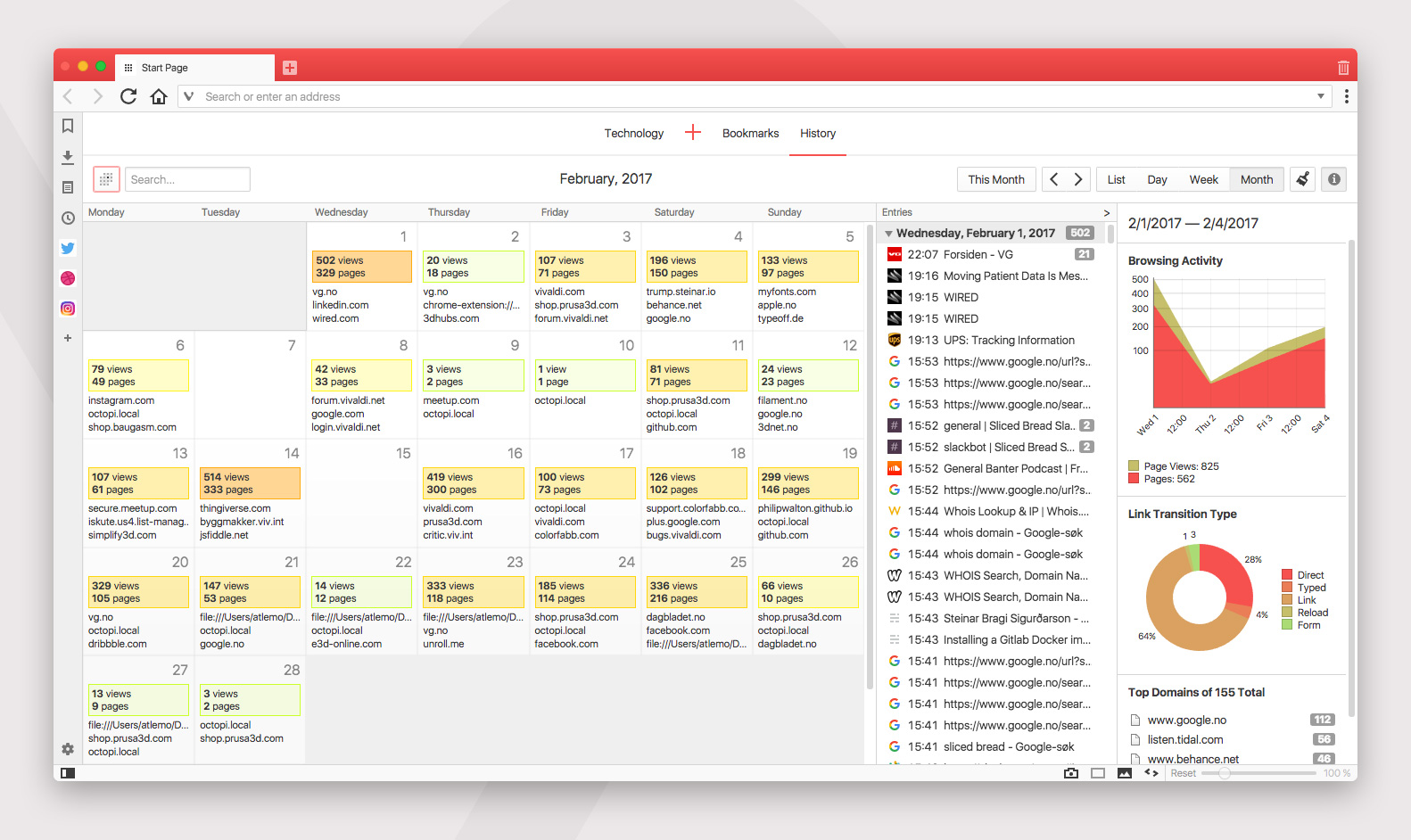
So many ways to find everything
At Vivaldi, we always want to give you the flexibility you deserve so that you can use the browser exactly the way you want. History is no exception, and there is more than just one way of working with it.
The bottom-up approach is through search where you’d get a traditional list of pages you visited. There is also the top-down approach with monthly, weekly and daily overviews, where you get so much more than just a list of links. Graphs and a color-coded heat map overlay add another dimension, showing peaks of online activity and key browsing trends. There is also an option to search with a specified date range.
Quite often, when you’re trying to look for something in your browsing history, words escape you. And how are you going to search for something if you don’t remember the name of the company or website that you’re looking for?
Vivaldi’s history puts searches in context. Let’s say you’re trying to remember where you saw that gift for a special someone, and you can roughly recall that it was on the day when you spent a lot of time reading news. Using the calendar view that shows a list of top domains visited each day, you can see the day with most visits to news websites and narrow down your search from there.
For your eyes only
Vivaldi Technologies doesn’t collect your history data. All of this information is strictly private and local to your computer. What you get to see is the kind of data that could be tracked by third parties. Instead of trying to monetize it, we are giving you this data – for your eyes only. With the ability to analyze this information, you can decide if you want to adjust your online behavior or remove certain items from the list.
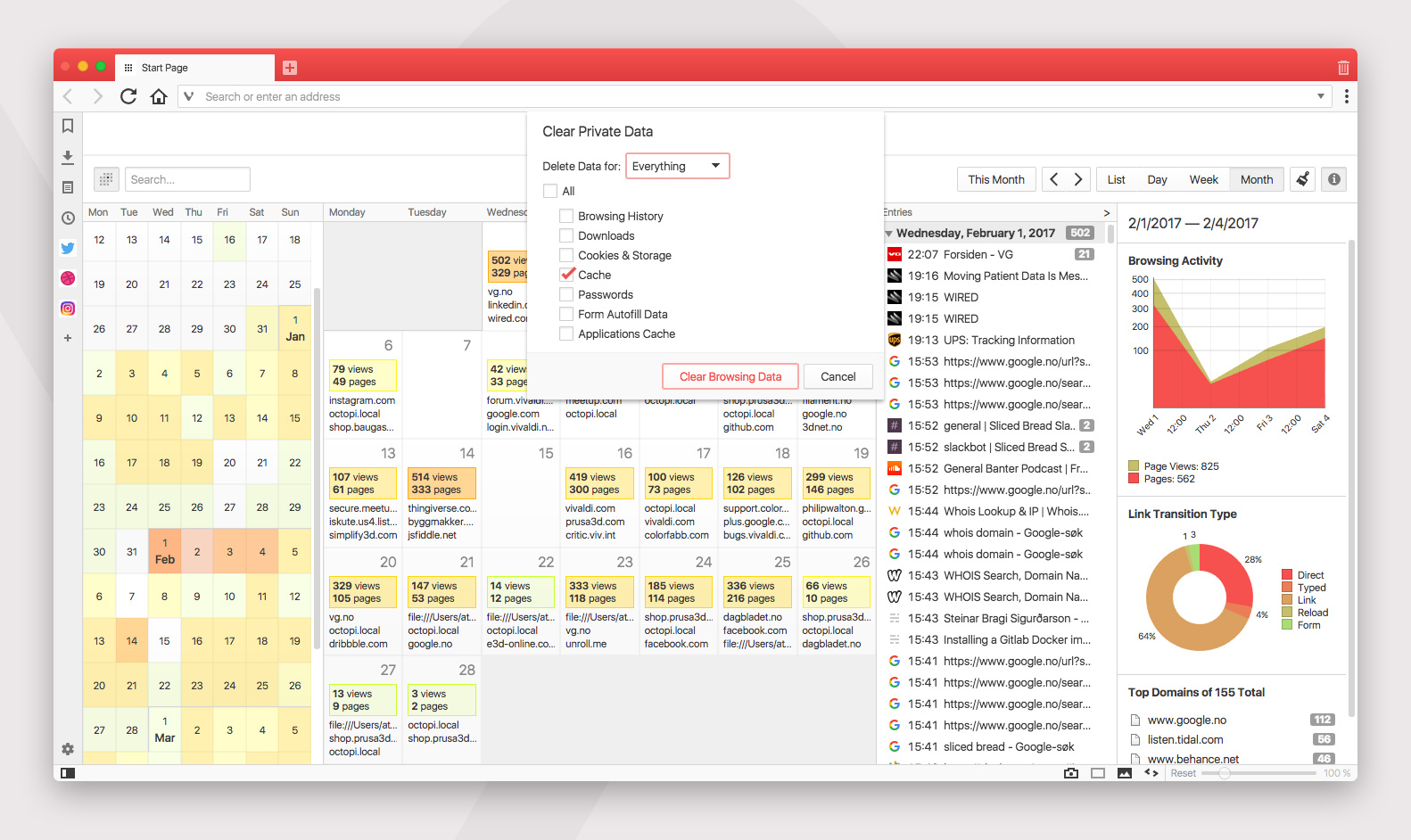
History on your side
We have also added History to the Side Panel where you can find your Bookmarks, Downloads, Notes and websites of your choice. Clicking on the History icon will reveal a list of previously visited URLs alongside the page you’re currently viewing.
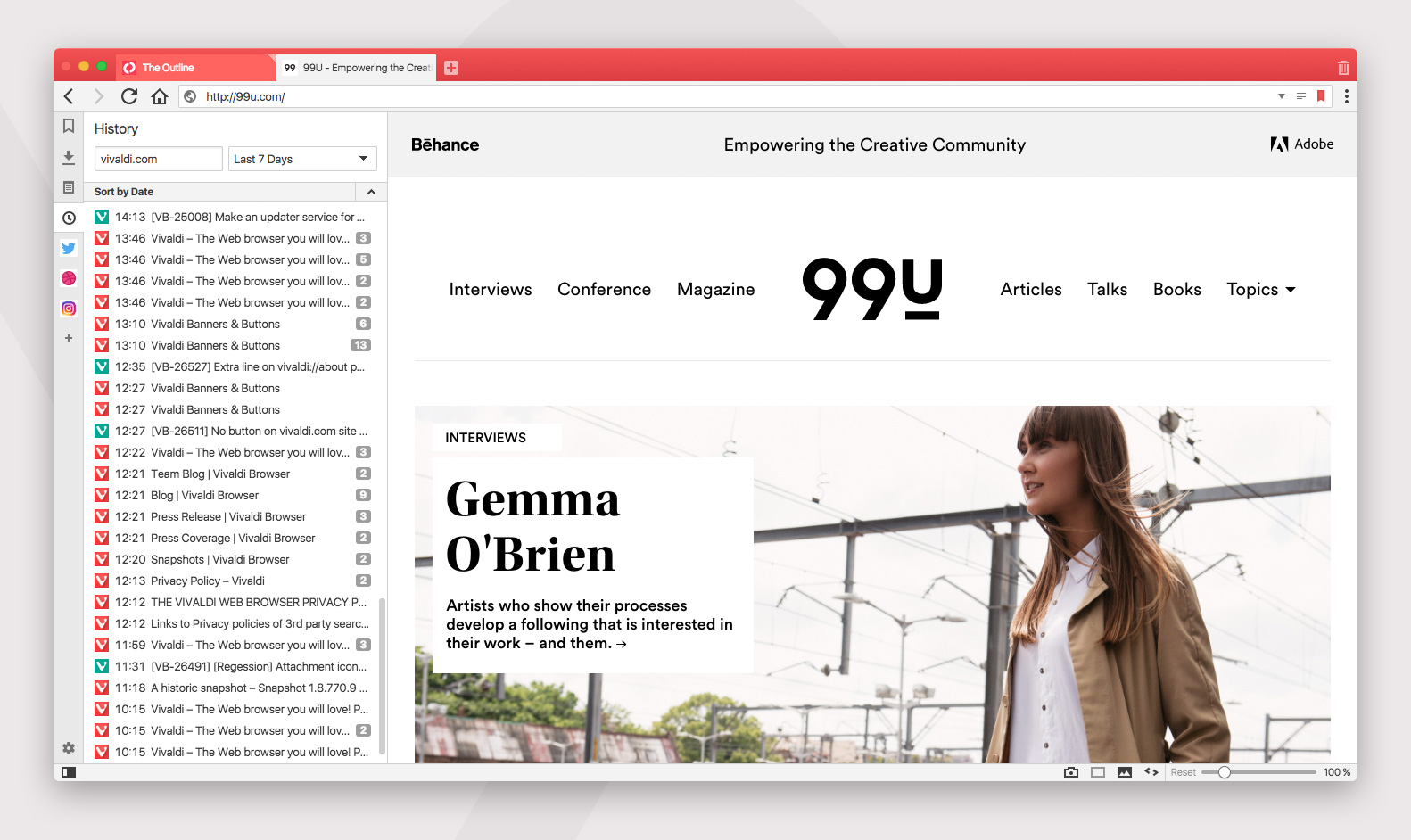
Always striving to give you more
History is not the only new thing in Vivaldi 1.8 With each release, we want to improve every aspect of the program, and 1.8 is no exception. Here are some highlights.
Create notes with drag-and-drop: you may already be using the Notes Panel where you can add your thoughts and even screenshots to the pages you’re browsing. Now you can also create notes by simply dragging and dropping selected text into the Notes menu – not only from the browser itself, but from any other application.
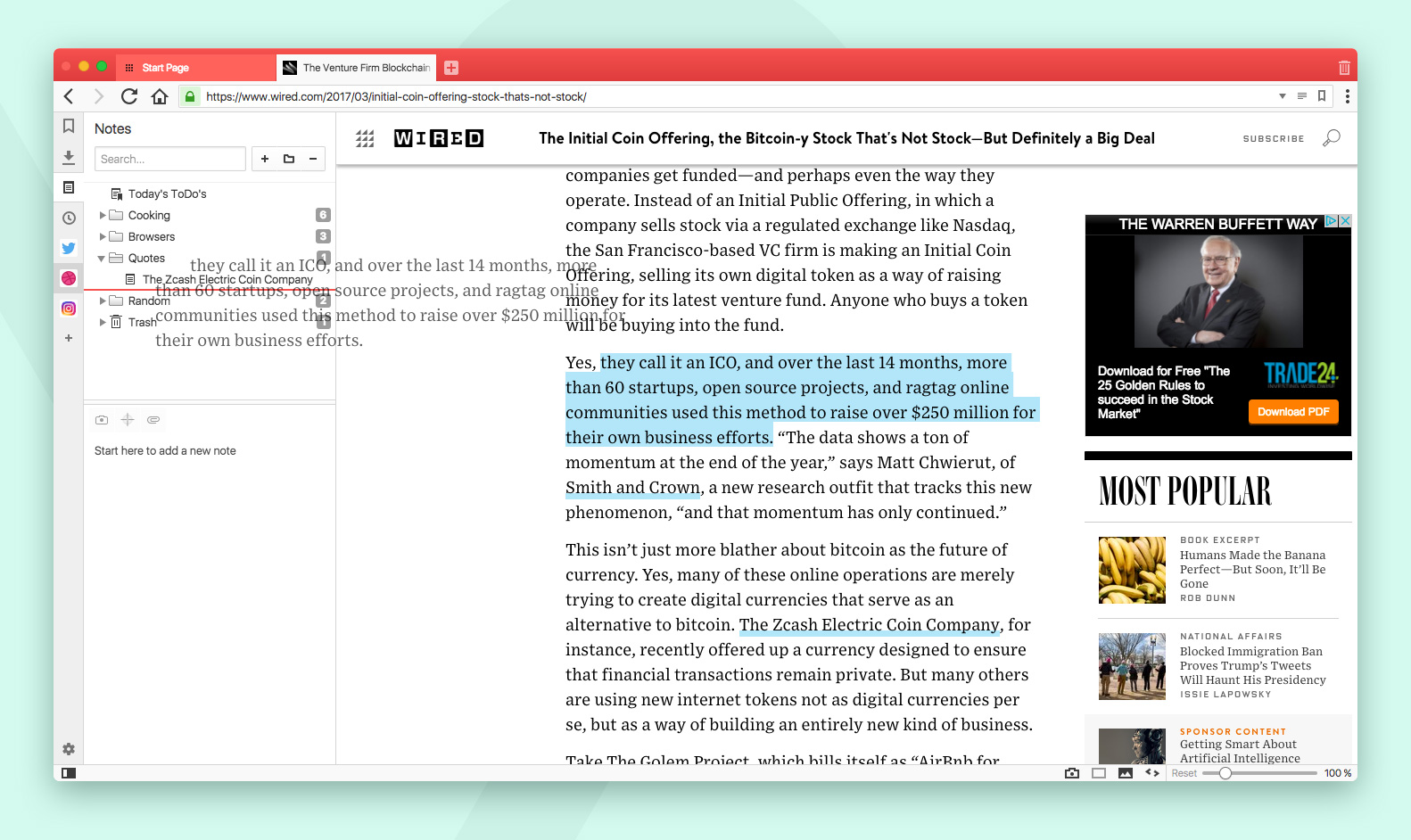
Advanced tab muting: we want you to have full control over what plays in your browser and what doesn’t. You can now choose if you want to allow sounds in all tabs; only let the active tab play sound or let background tabs play sound as long as the active tab doesn’t.
Other improvements: the latest release includes a number of other important updates that we hope you will find useful:
- Preference to enable or disable auto-updates on Windows.
- Option to set the home page to Start page.
- Ability to open links in the current tab from the right-click menu.
- An option to display hibernated tabs in grayscale.
- Matches are highlighted in the address bar drop-down menu.
- Translation improvements for Chromium.
- Image search from the right-click menu.
Changelog:
Changelog from 1.7 to 1.8
New features
Platform
New features
- Create a new and more advanced history (VB-627)
- History panel (VB-25525)
- Auto-muting options for tabs (VB-25474)
- Add option to set home page to startpage (VB-25082)
- Add “Open Link” (in current tab) to document context menu (VB-25175)
- Make option for graying/shading hibernated tabs (VB-25337)
- More visible highlight to use drop-down (VB-5827)
- Allow creating a note from dragged text (VB-25402)
- Add “Copy Selection to New Note” menu entry in Notes menu (VB-25379)
- Add “Open Image” to image context menu (VB-25883)
- Add new tab introducing to new features on update (VB-26270)
- Context menu for image searching is needed (VB-13533)
- Uninstall should open an uninstall page to help find out how Vivaldi can be improved (VB-26219)
- [Windows] Allow notifications of new versions even if Vivaldi is not running
Platform
- [New feature][Windows][Settings] Add a preference to enable or disable auto-update (VB-25880)
- [Mac] Crash using drop-down list in the options of extension ImprovedTube (VB-25511)
- [Linux] Increase the reliability of working proprietary media (H.264/AAC/MP3) on Ubuntu (VB-26379)
- Copy and cut encoded option in address bar setting is not respected (VB-26057)
- Display help text/placeholder in URL bar (VB-26149)
- First suggestion looks selected by default in the search field (VB-26096)
- URL auto-complete does not consider typed history (VB-20375)
- Different behaviors in Bookmarks Bar after right/left click (VB-25806)
- Search results are removed (VB-26034)
- Editor in panel does not open when creating new item (VB-26596)
- Always show details in the panel (VB-23752)
- Convert character correctly using Korean IME (VB-25920)
- Disable attachment buttons when no Note is focused (VB-25885)
- Enter text to search for a note. Close panel and open => Search text is present but results are forgotten (VB-26052)
- Folder name is not updated when switching between folders (VB-26084)
- Folder name not working with Korean (VB-26060)
- Screenshots open in active tab (VB-23244)
- Allow disabling of Widevine (VB-26423)
- Allow disabling of Flash (VB-24611)
- Allow disabling of the internal PDF viewer (VB-24617)
- Prevent focus from jumping when changing homepage setting (VB-26088)
- [A11y] Keyboard inaccessible Address Bar buttons (VB-25818)
- [Reader] View button in address field fails when translated (VB-25861)
- [Search field] Down key to open search engines list (VB-26098)
- [Search field] Dragging text from address bar to search bar works (VB-26134
- [Speed Dial] “Add Bookmark to Speed Dial” action always pre-fills last URL (VB-25860)
- [Themes] Audio icon appears white with tabs on left/right side when in dark theme (VB-20846)
- The new download confirmation dialog appears in all windows but disappears only in one (VB-23250)
- Tabs should be marked as hibernated on cloning and optionally on startup (VB-24360)
- Allow defining many TLDs for Ctrl+Enter expansion and cycling through them (VB-25031)
- Reader mode grabs focus while navigating UI with Tab (VB-25179)
- Populate Find in Page dialog with current page text selection (VB-25302)
- Scroll to top/bottom gesture not working after reopen closed tab (VB-25306)
- URL auto-complete does not consider Typed history with Prefer Bookmarks on (VB-25477)
- [New feature] Allow for easier text selection within a link: bundle Select-Like-A-Boss (VB-9048)
- Keyboard settings labels overflow (VB-25640)
- Let Clear Private Data dialog remember state (VB-25581)
- Confirm opening bookmarks over maximum did not work when hitting return button (VB-25798)
- Drop-downs should handle modifier/middle click (VB-25826)
- Find in page text overlap (VB-4941)
- Find in page gets focused on some pages (VB-26160)
- Let free area of panel bar accept drags to create web panel (VB-26076)
- Put imported notes from Opera 12 in the main notes node, not the root node (VB-25809)
- Remove full-screen entry from panel context menu (VB-26104)
- Search Suggest URLs get copied between search engines in some cases (VB-25587)
- Vivaldi crashes when deleting an app from Web Panel (VB-25867)
- Auto-update window flickering (VB-25887)
- Changing tabs by scrolling doesn’t work with vertical tabs in overflow (VB-19062)
- POST does not send data to new tab (VB-25688)
- Audio icon is black when small (VB-26436)
- “Open” action in document context menu is the first menu item (VB-26563)
- vivaldi://newtab shows Google page (VB-3112)
- “Clear download list” button inactive after restart of Vivaldi (VB-26083)
- Remove document context menu entries that do not work in web panels (VB-26196)
- Remember scroll position in bookmarks, history, etc. (VB-26724)
- Can’t write articles on Medium.com: lie to Medium and pretend to be Chrome (VB-25010)
- Unable to unpin tabs by keyboard shortcut (VB-24177)
- Bookmark properties cleared when preview is updated (VB-24725)
- Crash in notification pop-up; when selecting allow/deny (VB-26626)
- Updated Chromium to 57.0.2987.111
TheDeadman
Power Member
Vivaldi powers up the Start Page and adds docked Dev Tools

Releasing Vivaldi 1.10, we give you the power for making the Start Page more personal than ever before. You’re the one who gets to decide how your Start Page looks, feels and performs. We’ve also added the much-requested ability to dock the Developer Tools.
Download Vivaldi 1.10
Finally, a browser that takes Start Pages seriously
Start Page is a gateway to the web, so why should you be restricted to plain startup pages with limited functionality and boring design? We thought it was about time to give people a browser that takes Start Pages seriously.
At the core of Vivaldi’s Start Page are Speed Dials displaying thumbnail galleries of bookmarks. You can add multiple Speed Dials to your Start Page and use these to organize and collect links to your favorite web pages. Thumbnails are generated by default, but with the latest update, you can replace them with custom images or even animated GIFs to create the desired look.
We’ve also updated the look of the Speed Dial folders. Previously, the icon for a folder would be similar to that of a website, but now it doesn’t only look like a folder but also displays its contents. If you don’t like the default, guess what. You can replace it with a custom image.
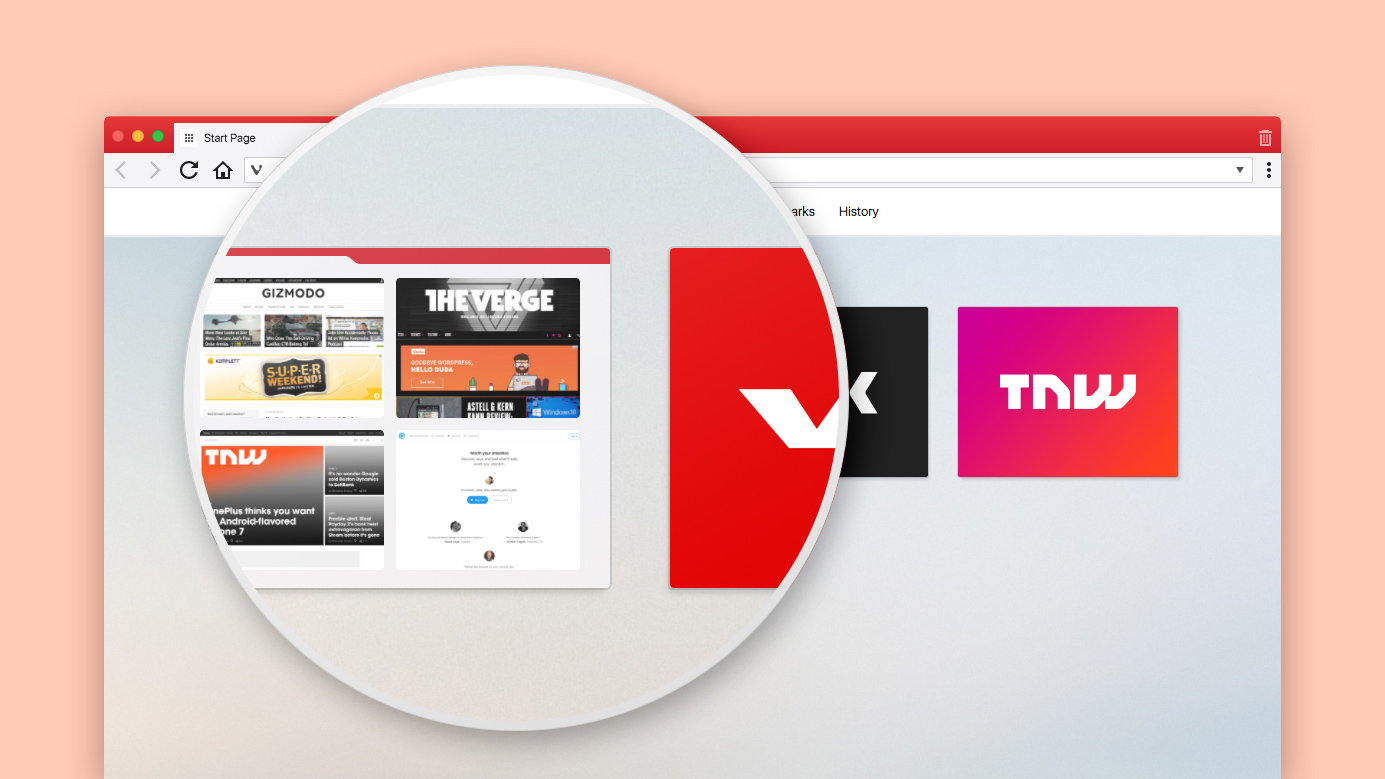
With this release, we’ve increased the number of columns of thumbnails per Speed Dial to 12. You can also switch off the maximum number altogether, in which case the thumbnails will fill in all available space on your Speed Dial. If you’re a Windows user, you can easily set your desktop wallpaper as the Start Page background for a seamless browsing experience.
Developer Tools, now docked
The highlight of the release for the developer community is the ability to dock Developer Tools. Previous versions of Vivaldi only allowed Developer Tools to be opened in a separate window. With the latest release, you can dock the Developer Tools at the bottom or on either side of the screen to inspect elements, test and debug code and more.
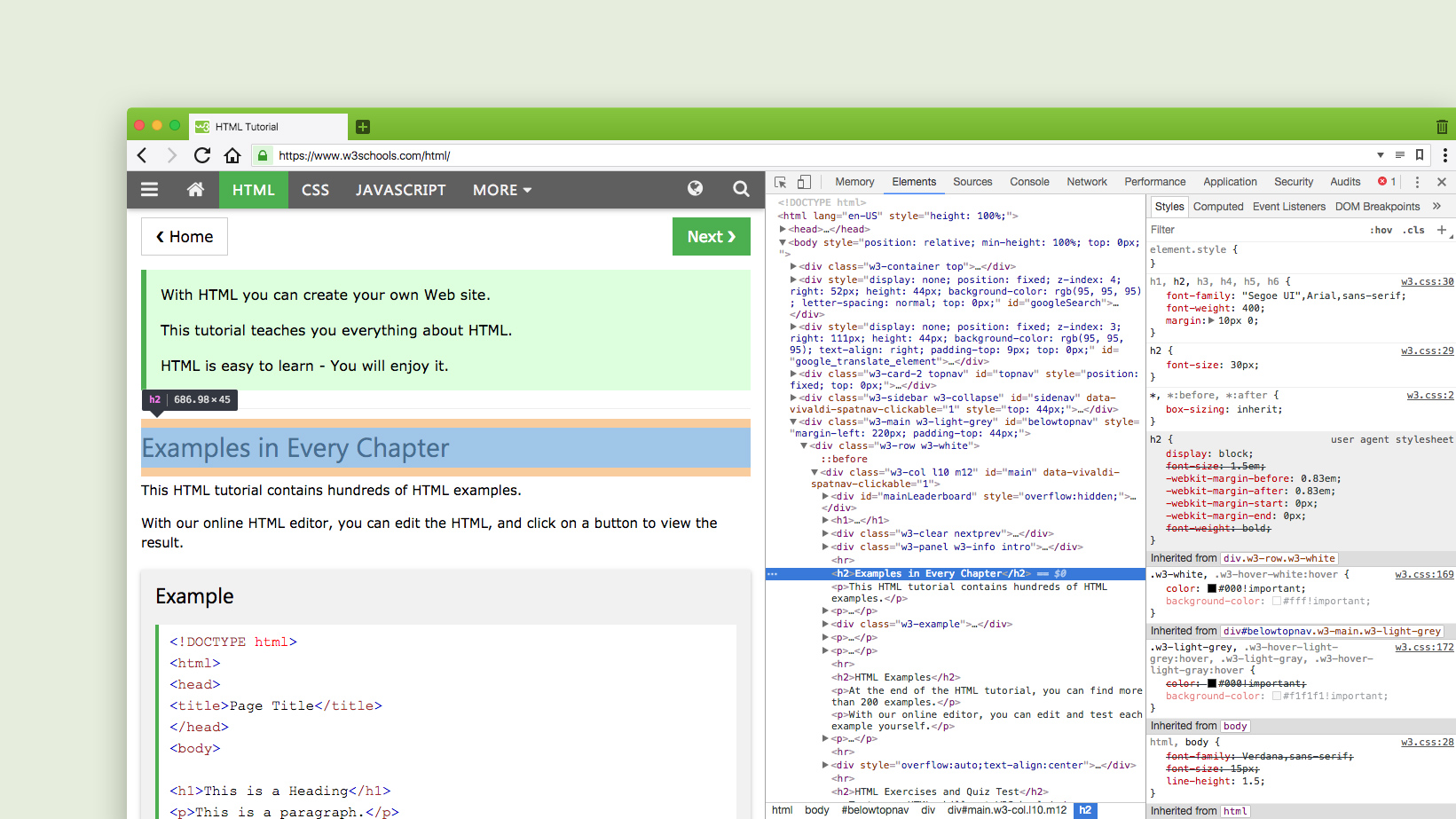
Yes to more features
Other new features and improvements include:
Changelog from 1.9 to 1.10
Colocar uma imagem custom na start page e a developer dar para colocar em dock, era algo que já se pedia a algum tempo.
Muito bom este update

Releasing Vivaldi 1.10, we give you the power for making the Start Page more personal than ever before. You’re the one who gets to decide how your Start Page looks, feels and performs. We’ve also added the much-requested ability to dock the Developer Tools.
Download Vivaldi 1.10
Finally, a browser that takes Start Pages seriously
Start Page is a gateway to the web, so why should you be restricted to plain startup pages with limited functionality and boring design? We thought it was about time to give people a browser that takes Start Pages seriously.
At the core of Vivaldi’s Start Page are Speed Dials displaying thumbnail galleries of bookmarks. You can add multiple Speed Dials to your Start Page and use these to organize and collect links to your favorite web pages. Thumbnails are generated by default, but with the latest update, you can replace them with custom images or even animated GIFs to create the desired look.
We’ve also updated the look of the Speed Dial folders. Previously, the icon for a folder would be similar to that of a website, but now it doesn’t only look like a folder but also displays its contents. If you don’t like the default, guess what. You can replace it with a custom image.
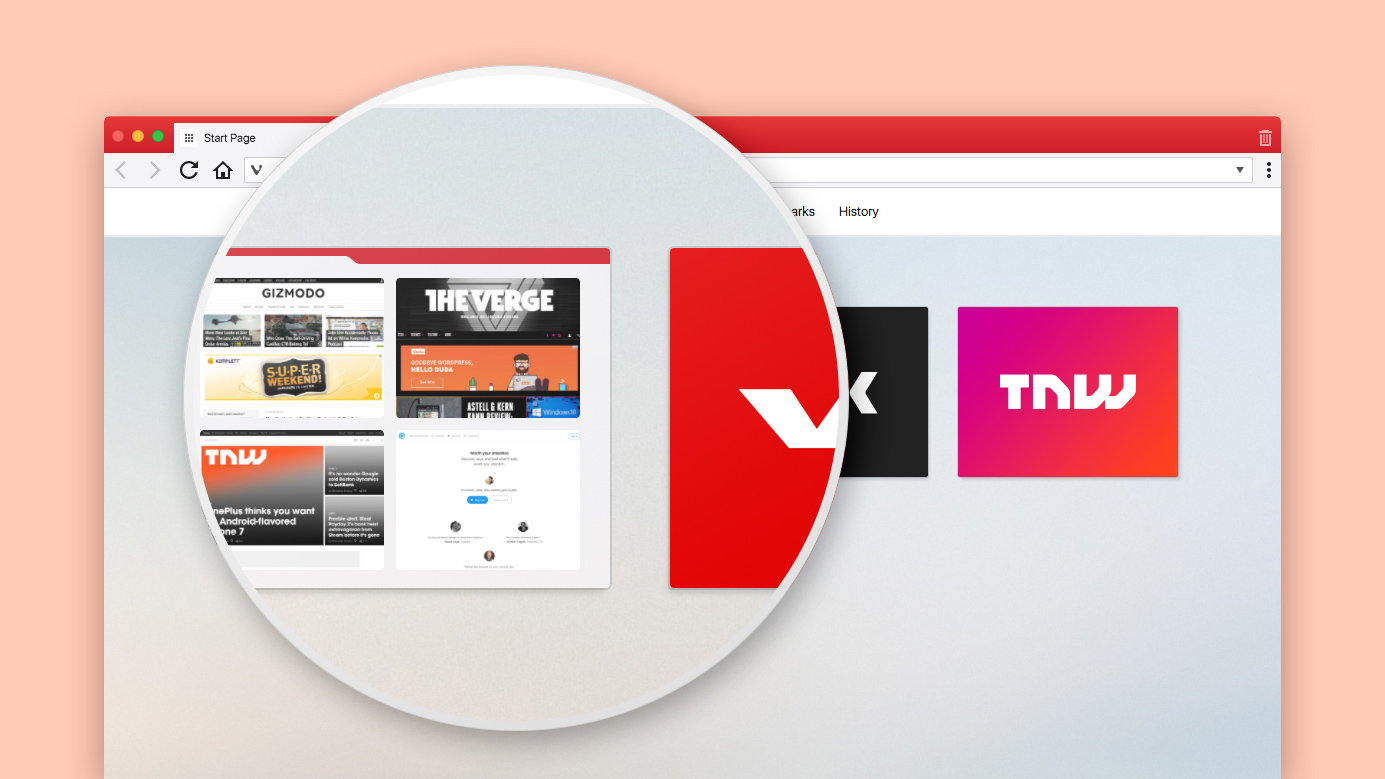
With this release, we’ve increased the number of columns of thumbnails per Speed Dial to 12. You can also switch off the maximum number altogether, in which case the thumbnails will fill in all available space on your Speed Dial. If you’re a Windows user, you can easily set your desktop wallpaper as the Start Page background for a seamless browsing experience.
Developer Tools, now docked
The highlight of the release for the developer community is the ability to dock Developer Tools. Previous versions of Vivaldi only allowed Developer Tools to be opened in a separate window. With the latest release, you can dock the Developer Tools at the bottom or on either side of the screen to inspect elements, test and debug code and more.
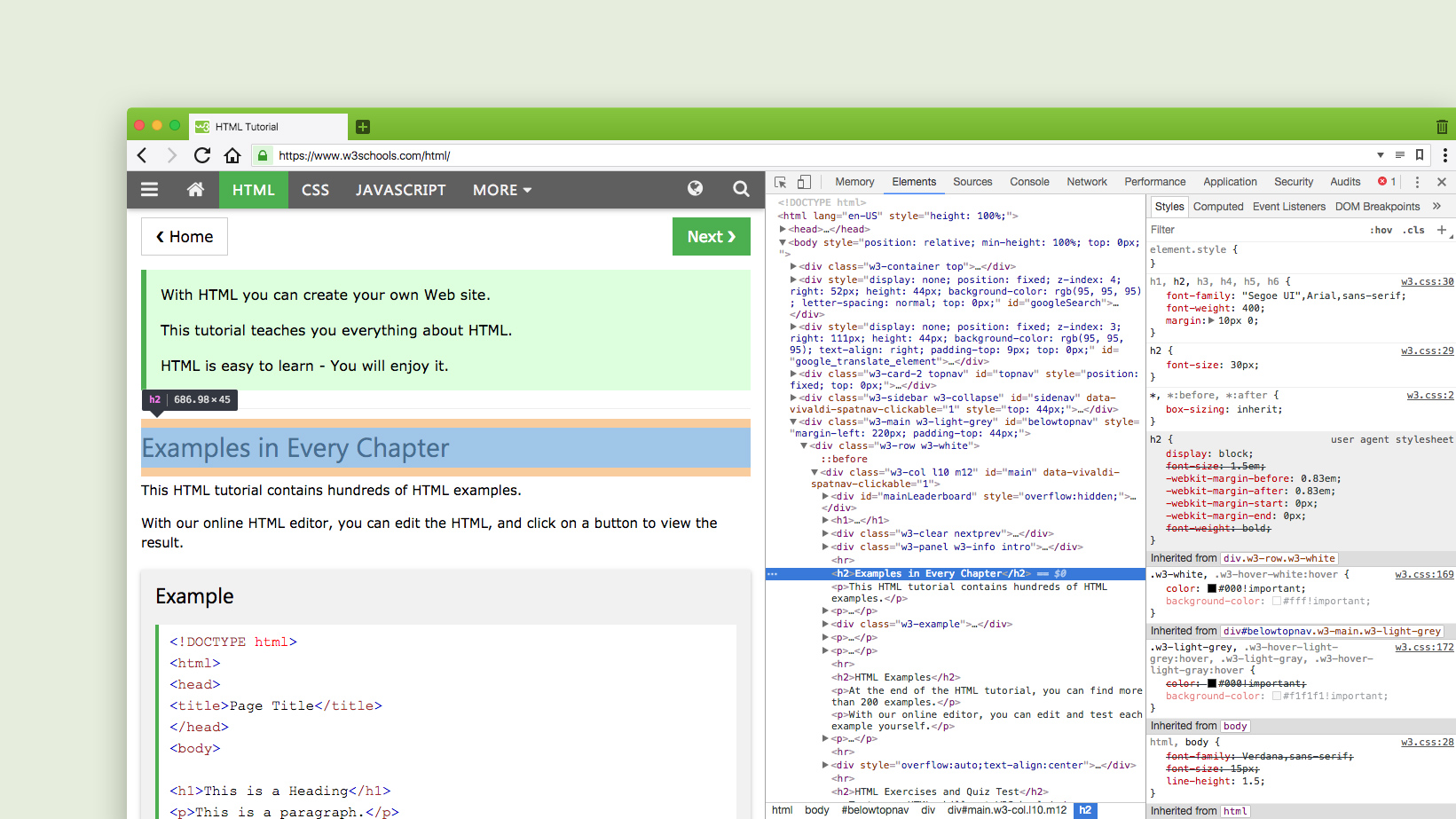
Yes to more features
Other new features and improvements include:
- Sorting of Downloads in the Side Panel by name, size, date added and date finished, as well as manually.
- Toggle image visibility from the View menu or via configurable keyboard shortcut.
- Quick Commands improvements for users that like to control everything in their browser from their keyboard. The Quick Commands menu lets users navigate to tabs, find search terms, filter lists of available commands and much more.
- Address Bar dropdown list can now exclude bookmarks and typed history.
- Controlling new tabs via third-party extensions with additional functionality, such as productivity tools or reminders.
Changelog from 1.9 to 1.10
New Features
Platform
- Add image toggling to view menu and create shortcut for it (VB-10872)
- Add option “Controlled by Extension” to “New Tab Page” settings (VB-20808)
- Added options to turn off bookmarks and typed history in the Address Bar drop-down (VB-28979)
- Custom Speed Dial thumbnail preview (VB-7179)
- Dock Developer Tools to main window (VB-2776)
- Implement sorting for Downloads (VB-27902)
- Possibility to set an image for a Speed Dial folder (VB-9294)
- [Windows] Desktop wallpaper can be used as Start Page background image (VB-24904)
Platform
- [Mac] “Look Up” selection is offset when “Native Window” is enabled (VB-27792)
- [Mac] Tap with three fingers is swallowed (VB-15570)
- [Mac] Vivaldi goes to previous page after you right-click and double-click (VB-28562)
- [Mac][Media] Improvements in resiliency (VB-23256)
- [Mac][Linux] “Rocker Gestures” don’t work consistently if “Allow Gestures” is disabled (VB-28632)
- [Linux] UI context menus do not show up on long touch (VB-17457)
- Copy URL doesn’t work properly for some characters (VB-28662)
- Focus not in the URL field on Speed Dial when closing tab (VB-28080)
- The single quote character displayed as HTML code in the search suggestions (VB-27576)
- URL open modifiers not working in typed history (VB-28300)
- URL open modifiers not working in search field typed history (VB-28432)
- Vivaldi-prefixed URLs incorrectly rank highest in autocomplete (VB-27678)
- Wrong text selection behavior in URL field after pressing Shift+End (VB-27524)
- [IME] Cannot go to some pages by “Cut and Copy Encoded” (VB-28747)
- Add the page actions to Quick Command (VB-20515)
- Allow content type exclusion (VB-25935)
- Allow internal pages (VB-10785)
- Fallback icon for open tabs (VB-28643)
- Enabling reader mode from Quick Commands removes focus from the web page (VB-28058)
- Hint autocompletion (VB-7897)
- Keep focus in Quick Commands on page load or tab switch (VB-28558)
- Omit irrelevant commands (VB-26261)
- Search includes bookmarks from Trash (VB-28678)
- Show number of open tabs in title (VB-14650)
- Typing gets increasingly slow with a big set of bookmarks (VB-7463)
- PgDown and PgUp handling (VB-22598)
- Pin/Unpin tab (VB-26181)
- Add to Speed Dial drawer does not close on Bookmarks, History (VB-2613)
- Dragging Speed Dial bookmarks might break Speed Dial (VB-14546)
- Provide a visual hint of pages for folders (VB-6192)
- Remove column limit (VB-14689)
- Start Page has wrong dimension when tiled (VB-27696)
- Hard to move extension icons by dragging when “Use Animation” is off (VB-27959)
- Mouse scroll does not work on tab opened by a Chrome extension using window.open (VB-28279)
- Only the first window extension order is remembered (VB-27948)
- Options in Click&Clean extension do not work (VB-20369)
- Pop-up windows from extensions in address bar sized incorrectly (VB-25663)
- Japanese text to be confirmed while renaming tab stack (VB-28576)
- Unconfirmed text disappears on click (VB-24108)
- [Mac] Illegal character code inserts (VB-24957)
- [Mac] Pressing Enter confirms bookmark info while typing in Japanese (VB-28418)
- [Bookmarks] Wrong selection when removing bookmark (VB-28222)
- [Downloads] Added items are not always visible in the list (VB-28419)
- [Downloads] Progress bar does now show up when restarting (VB-27967)
- [Media] Renderer crashes, if I want to play sound on dictionary.cambridge.org (VB-27469)
- [Media] Turn on MSE (Media Source Extensions) handling of MP3 (VB-27381)
- [Notes] Let “Insert Note” menu use sub menus (VB-27778)
- [Notes] Search in Notes does not find folders (VB-28109)
- [Spatial Navigation] Spatial navigation skips links (VB-27061)
- [Spatial Navigation] Spatial navigation doesn’t work in web panels (VB-28237)
- [Search Engines] Rename Yandex to Яндекс (VB-5176)
- [Settings] Allow multiline titles (VB-28541)
- [Settings] Renaming autoupdate to updates (VB-26835)
- [Start Page] Cannot set local image as Start Page background from context menu (VB-12282)
- [Tab bar] Increase minimal vertical tabs width in overflow (VB-24907)
- [Tab bar] Minimized tab close button alignment fix (VB-26850)
- [Tab Bar] Stack indicator overlaps favicon & counter (VB-24205)
- [Themes] “Fade foreground colours when out of focus” cannot be disabled/enabled second time you open settings (VB-19901)
- [Themes] Prevent duplicate names (VB-28794)
- [Web panels] Favicons are not transparent (VB-27726)
- Add ability to customize the minor version in the User Agent string (VB-28565)
- Added setting for focusing webview on new tab (VB-27034)
- Blurry update dialog – enable high DPI support (VB-29108)
- Cloned pinned tab does not appear on tab bar until switching to another tab (VB-25025)
- Closing Vivaldi with an active download leaves ghosts (VB-25418)
- Changes to Settings view (VB-13218)
- Color gesture strokes in settings (VB-21975)
- Crash when configured startup page is a page with basic authentication (VB-29124)
- Focus not on page when restoring tabs from session (VB-28191)
- Full page capture does not capture canvas content (VB-28649)
- Pop-up fixes (VB-27583)
- Remove Winsparkle from Vivaldi and always use the UpdateNotifier for updating (VB-26833)
- Search for mail address in Address Bar (VB-28890)
- Search history cannot be displayed after visiting settings (VB-28319)
- Settings window can be opened with the reopen tab mouse gesture (VB-9603)
- Spatial navigation improvements (VB-28677)
- Suspend support for Linux 32-bit for Vivaldi 1.10
- The tab opened from view source in private window acts like a non-private tab (VB-25251)
- vivaldi:gpu appearing on paste and Esc in the URL field (VB-28264)
- Windows close button at edge (VB-27361)
- Updated translations
- Updated Chromium to 59.0.3071.90
Colocar uma imagem custom na start page e a developer dar para colocar em dock, era algo que já se pedia a algum tempo.
Muito bom este update
Executer
Power Member

We at Vivaldi strive to make the Internet accessible for all by building a browser that adapts to the user. Today, we bring you the latest version of the Vivaldi browser with improved accessibility features – advanced Reader Mode, an ability to easily turn off GIF animations and more control over Mouse Gestures. We have also rolled out a new application icon to freshen up the browser’s look.
Download Vivaldi
Advanced Reader Mode
Vivaldi’s Reader Mode lets you have a clutter-free reading environment, undisturbed by unwanted advertisements, videos and other distractions. You can now adjust the settings right at the top of the page you’re currently viewing in the Reader Mode. Without having to navigate away from the page, you can choose the font type and size of the text, set the column width and line height, as well as select either dark or light background.
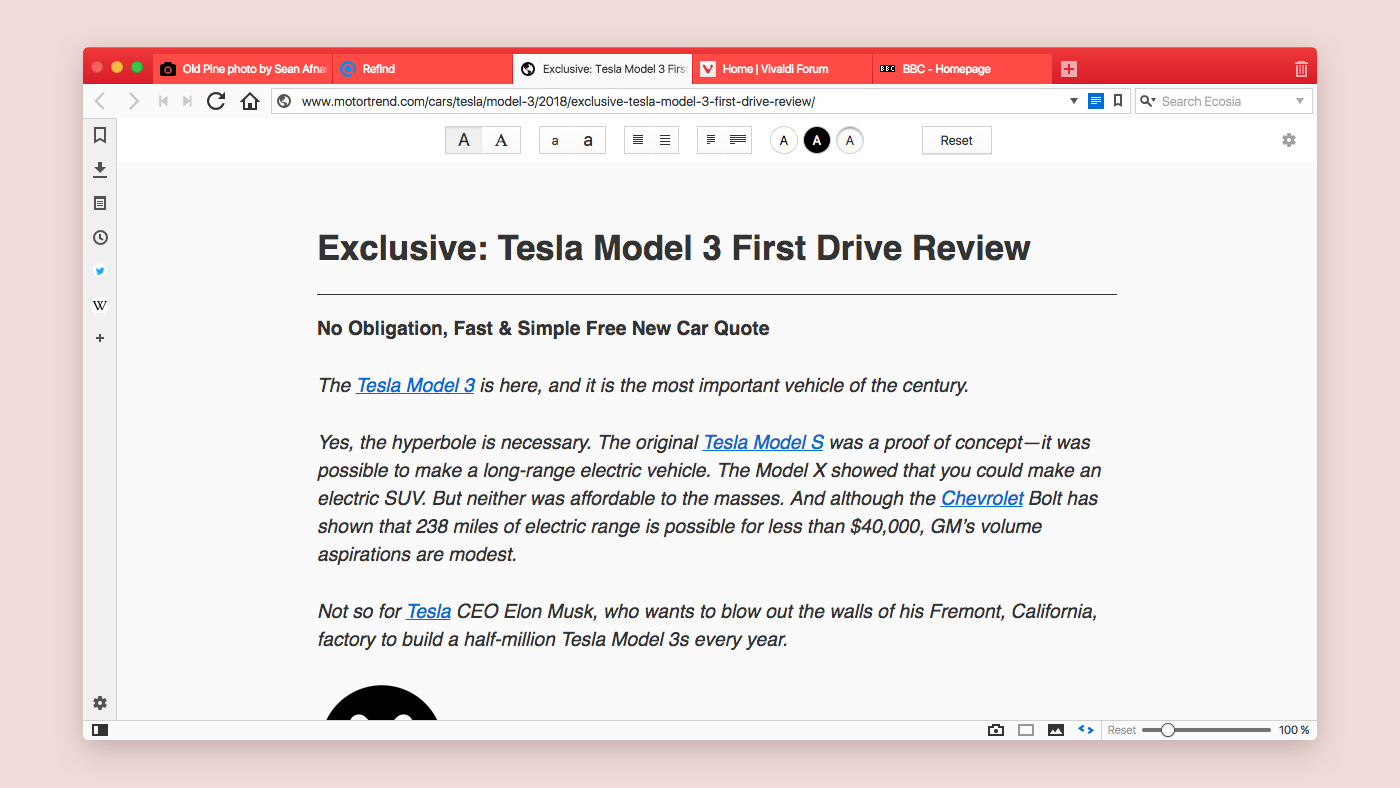
You can also let your Custom Theme do the coloring by applying it to the Reader Mode. Custom Themes in Vivaldi have programmatic support to enforce minimal contrast, which makes the browser more comfortable for people with visual impairments.
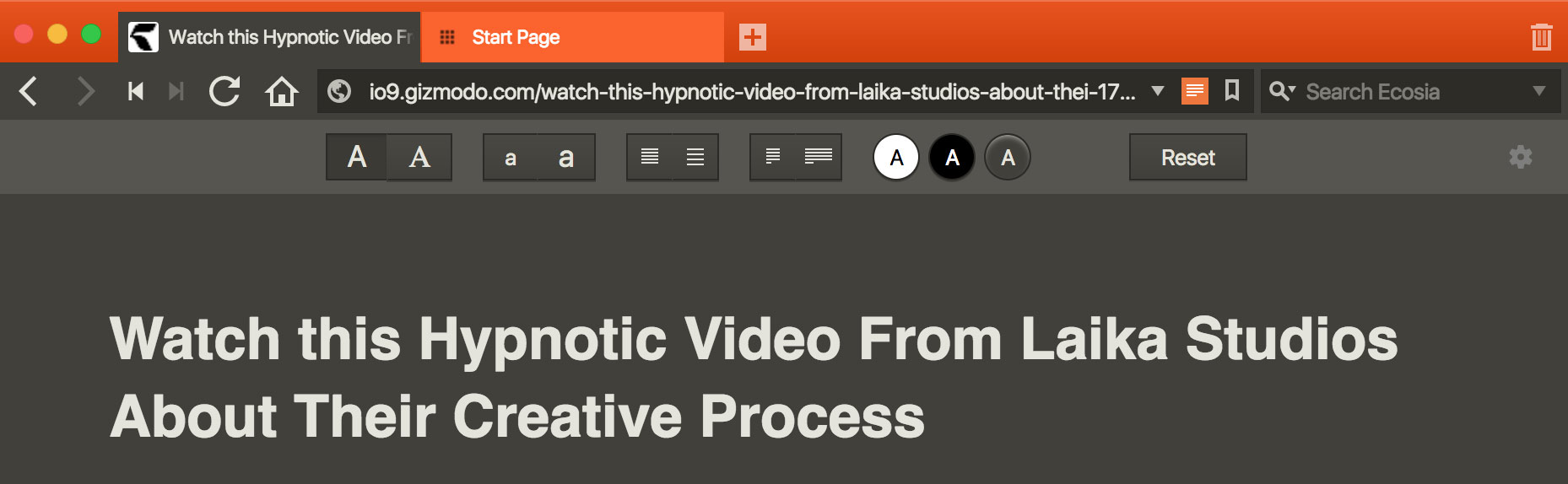
Easy way to turn off animated GIFs
We have added a convenient option for people who react to flashing images and want to avoid them. If you’re one of them, you can now easily deactivate animated GIFs right from the Status Bar. Click on the Toggle Images icon and you’ll see three options for loading animations to choose from – always, once or never.
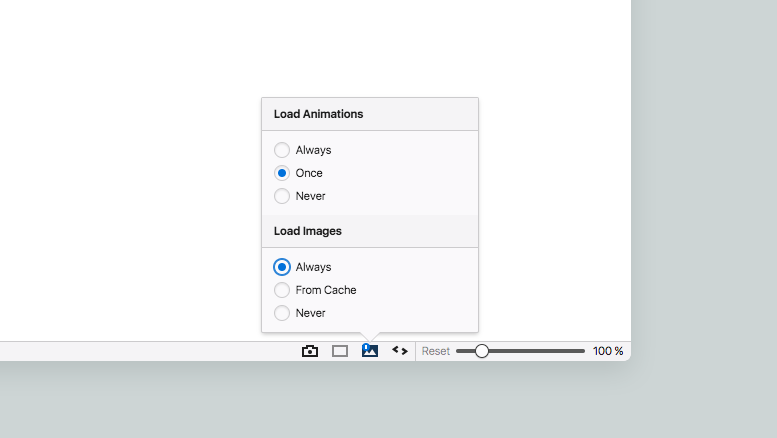
Adjustable Mouse Gesture sensitivity
Editable Mouse Gestures in Vivaldi let you execute a command with a simple movement of the mouse – which you can create at your convenience. Now, you get even more control over this feature with the ability to set the minimum stroke length for the gesture to be registered. The default minimum stroke length is set to 5 pixels and can be increased to up to 100 pixels, all controlled with a slider in the Settings.
More options for the Speed Dial thumbnails
In our previous release, we’ve given you the option to use custom thumbnails for your Speed Dials. Many of you loved this, but rightly complained that it was very easy to accidentally clear your carefully crafted thumbnail by clicking on the reload button. There’s also that little “X” there that’s quite annoying to click by mistake and end up deleting a Speed Dial altogether. To avoid all this, we’ve now added an option to hide these actions when hovering over thumbnails in Speed Dial. Go to Settings > Start Page > Speed Dial to activate this option.
Meet the new V
Last but not least, we’ve updated our application icon. Our goal was to modernize the icon to reflect Vivaldi’s quirky side. We had, of course, to make sure that the original “V” that you know and love was still at the heart of the new design. As a result, we are proud to bring you our fresh new icon with a rounder shape and a cleaner contemporary look. By the way, the image right below is an animated GIF, so feel free to take the new option for controlling these for a spin.
The new Vivaldi icon signals our first step in the direction of a much larger visual overhaul, so make sure you watch this space.
Enjoy and let us know what you think.
Download Vivaldi
Changelog from 1.10 to 1.11
New Features
Platform
- Reader mode configuration (VB-29002)
- Configurable gesture sensitivity (VB-30408)
- Disable GIF animations by setting (VB-16320)
- Optional Speed Dial buttons (VB-13687)
- Update Vivaldi application icon and Windows installer backgrounds (VB-29965)
Platform
- [Mac] Add “Show|Hide” to View menu items (VB-28941)
- [Mac] Gestures don’t work in Settings in a tab (VB-20258)
- [Mac] Media crash (VB-29267)
- [Windows] Context menu after gesture on SD page (VB-20743)
- [Windows] “Open file with… ” message on start-up (VB-28604)
- Ctrl+Z does not reverse cutting content (VB-29135)
- Improve search in URL field for drop-down filtering (VB-18556)
- Paste and go does not work if the address bar is hidden (VB-29759)
- Sometimes deleted characters get autocompleted (VB-29692)
- Text selection cursor position is wrong (VB-29755)
- [Windows] Audio stops playing after a while (VB-29546)
- [Windows] Audio takes ages to start up (VB-29699)
- [Windows] Support video/mpeg4 (VB-27459)
- Proprietary media served with wrong unsupported mime type fails to play (VB-29504)
- Permission dialogs for media and notification fails to open (VB-29799)
- Allow more fine-grained Themes color control (VB-29456)
- Color changes does not auto-save when edited by keyboard (VB-29581)
- Restore the title of the undocked developer tools due to external tools (VB-29386)
- Undocked developer tools do not work for internal pages (VB-29360)
- Developer tools shortcuts are conflicting with Vivaldi ones (VB-27893)
- Selecting standalone install mode does not always work (VB-30397)
- Completed standalone install can open all user install (VB-30001)
- Spatial navigation does not remember last position (VB-28965)
- Spatial navigation cursor ↓ moves focus (VB-30263)
- Tab bar disappears in fullscreen video (VB-29418)
- Tab bar resize performance (VB-29510)
- [Notes] Content does not display and can be lost (VB-29658)
- [Bookmarks] Search in bookmarks does not find extra characters like brackets (VB-29588)
- [Search Engines] Update moves modified engines towards end of list (VB-29828)
- [Settings] Going from Display All to Keyboard doesn’t change the settings content (VB-29771)
- Settings search is not working for Toolbar (VB-29332)
- Search nicknames should be lowercase (VB-30642)
- [Speed Dials] If custom thumbnail has been used and cleared, it does not revert back to the generated thumbnail (VB-29384)
- Accept text/plain as drag type for web panels (VB-29303)
- Back button drop-down does not appear on Speed Dial (VB-30052)
- Changing extension icon problem (VB-22413)
- Find in Page covers scrollbar (VB-29921)
- Have Popup in Tab off by default (VB-29742)
- Hidden control has focus in App Updater (VB-29273)
- Missing Windows 8 icons and tiles (VB-29965)
- Permissions are not asked for when a permission is used (VB-29930)
- Provide a way to unfocus a select field by keyboard (VB-28140)
- Sort typed history based on time, not length (VB-28939)
- Suppress autocompletion if typed matches domain or ends with a slash (VB-27956)
- The update notifier should check for updates when it’s launched (VB-29339)
- Unread tab indicator contrast adjustments (VB-12813)
- Vivaldi does not update search engines nor does it add new ones on previous installations (VB-28151)
- Vivaldi installed on a virtual drive cannot be updated correctly (VB-29793)
- Web panel context menu (VB-23465)
- Wrong extension behaviour between private and non-private window (VB-28010)
- % becomes %25 when searched from address bar or field (VB-30266)
- Updated translations
- Updated Chromium to 60.0.3112.91
diablo2926
Power Member
Próximo da perfeição. Venha de lá o E-mail e o Sync! Juntamente com estas pequenas funcionalidades que vão adicionando, simplesmente para melhorar a utilizaçao do browser de acordo com o feedback e as ideias francamente boas que têm, epá, sucesso para esta gente é o que quer. Uma fatiazinha ao menos dos utilizadores eles merecem.
Espanta-me que o browser continue muito rápido e "light".
Espanta-me que o browser continue muito rápido e "light".
