Finally the newest thing to hit the streets was the ability to modify the size and color of your crosshair. The easiest way to adjust the radar size in-game is to create a script that allows you to cycle through the crosshair sizes:
alias "crs" "crs1"
alias "crs1" "cl_crosshair_size small; alias crs crs2"
alias "crs2" "cl_crosshair_size medium; alias crs crs3"
alias "crs3" "cl_crosshair_size large; alias crs crs4"
alias "crs4" "cl_crosshair_size medium; alias crs crs1"
bind "g" "crs"
Now the crosshair color can be a little more difficult. The only way you can automate this command is by creating separate cfg files for each color. The command to change the crosshair color is cl_crosshair_color "250 250 50", where the values in quotes are the RGB value of the crosshair. The problem is you have to keep the "RGB" values in the quotes or the game will only recognize the first value. The use of + signs or % symbols between the numbers does not work in this command either. So we are back to the separate cfg files. First in your userconfig, add the following lines:
alias yellow "exec cyellow.cfg"
alias orange "exec corange.cfg"
alias red "exec cred.cfg"
alias magenta "exec cmagenta.cfg"
alias blue "exec cblue.cfg"
alias ltblue "exec cltblue.cfg"
alias green "exec cgreen.cfg"
alias white "exec cwhite.cfg"
alias gray "exec cgray.cfg"
alias black "exec cblack.cfg"
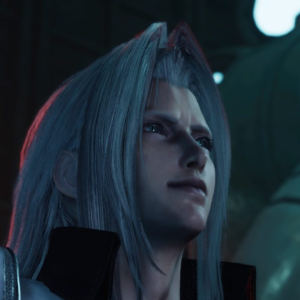 ZWAME Jogos: Final Fantasy 7 Rebirth já se encontra disponível para a PlayStation 5. Podem ler a nossa análise no Portal Jogos.
ZWAME Jogos: Final Fantasy 7 Rebirth já se encontra disponível para a PlayStation 5. Podem ler a nossa análise no Portal Jogos.
