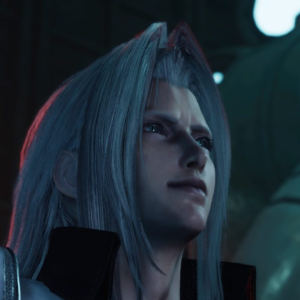Greetings Commanders,
We’re very pleased to announce that the next update for Elite Dangerous, the April Update, will release on... Tuesday 23 April 2019!
As mentioned in the beginning of March, this year's initial updates will focus on introducing quality of life improvements and improving the welcoming experience for beginners. This update brings with it two new modules to help get you out there, engaging in and exploring all that there is to discover - as well as ensure that you're able to access in-game information and training from the seat of your cockpit!
Read below for all of the details:
Beginners' Zone
A new collection of systems has been added for newly-created Commanders, and can only be accessed by pilots until they earn their first Combat, Trade or Exploration rank. In addition, the authorities here will provide simpler missions that even the smallest of Sidewinders can complete.
Across the galaxy, new Commanders will also have a reduced rebuy until they gain their first Combat, Trade or Exploration rank, a step in the path towards greatness!
New Modules
Advanced Docking Computer
We're adding an upgraded version of the original Docking Computer, a module designed to allow Commanders to relax, let go of their flight sticks and automatically dock in stations to the serene strings of
Johann Strauss II.
The Advanced Docking Computer will not only allow you to dock, but also allow you to automatically undock from a station without anxiously worrying about getting stuck inside the mail slot. Let's face it, it will also help with those embarrassing Type-10 spoiler moments!
This module will also come as standard in all newly-purchased small ships. If you're starting up a new account, you will find the Advanced Docking Computer in your ship from the get-go - making it easier for you to embark and disembark from your favourite stations without colliding with the walls, landing pads or your fellow Commanders.
Supercruise Assist
Available at your nearest starship department store (i.e. Outfitting) comes the new Supercruise Assist module. While in Supercruise, you'll be able to target a destination and activate Supercruise Assist, putting your safety in the reassuring hands of a machine. In this mode, your ship will automatically maintain the correct speed and approach to your target destination, and break out of Supercruise at the optimum time. You'll still have to align with the correct location, but you will no longer have to worry about doing a
loop of shame!
With the the Supercruise Assist, you will also be able to enter into orbit around a body - allowing you to launch discovery probes and take screenshots without the fear of face-planting the dusty, rocky ground.
This module will also come as standard in all newly-purchased ships.
Free module slots for everyone!
With the introduction of these new modules, small ships will be outfitted with two additional size one
Optional Internal slots, while medium and large ships will also receive one additional
Optional Internal slot. This will automatically and retroactively apply to all relevant ships.
Navigation Tab
In Beyond - Chapter Four, the cockpit was completely revamped, and with the April Update, come even more improvements! The latest area to feel the love is the Navigation Panel where, in places, we have added icons for a tighter, more visually appealing layout.
A new column has been added to this panel, denoting activities in an area, mission targets, plotted routes,
Wanted status and if the threat level of some areas is too high. The Navigation popup expands on this information, providing more details about the location, such as faction details, star class, information of resources and more!
Two of these may sound new to you - so allow us to explain!
- Activities - Every location in the Elite galaxy, offers different activities, be it collecting Combat Bonds in a Combat Zone, or mining asteroids at a Resource Extraction Site. Icons and links to the Pilots' Handbook (see below) have been added to help you easily identify what activities are available at a given location.
- Threat Level - Threat Level is something that already exists in the game (previously only seen at Unidentified Signal Sources), but this new marker will now appear in all systems. If a location has a threat level too high for your current combat rank, a 'danger' icon will be displayed, warning you that the location might be too dangerous.
Pilot's Handbook
Like the Codex, the Pilot's Handbook is a treasure trove of information, providing details on the many activities available to you in Elite Dangerous. Whether you're a veteran, or you've only just graduated from flight school, these articles will help you discover what opportunities are out there - and what is required to get involved in them. With links from the cockpit straight to the Pilot's Handbook, sourcing information is easier than ever before!
Trading Screen Improvements
When you're an interstellar trader, every minute is a potential sale... so to help you avoid being badgered by a strange man trying to sell you the 'deal of a lifetime' (500 tonnes of bio-waste is not always a good deal, by the way!), a number of improvements have been made to the user interface of the Commodities Market.
You will find two panels in the Commodities Market,
Buy and
Sell. Each new panel will provide you with important information:
- Commodities relevant to any active missions you're currently undertaking
- Icons that provide feedback of profits and supplies.
- Trade data on nearby local systems per commodity
- Buy and sell commodities pop-up with much more info than before - helpful even to the seasoned trader!
- Select markets or goods and view their trade data in the Galaxy Map.
All these improvements have been introduced to make the Commodities Market easier to understand at a glance, ensuring every Commander can become a wolf of the interstellar Wall Street.
Interstellar Initiatives
Our name for the previously announced 'Community Events'. These are series of in-game events that play out over the course of around a month. Each one features several phases that will alter as the narrative progresses, and may end with lasting effects on the galaxy. We'll be delving deeper into these in just a couple of weeks.
...and there's more!
- Revamped main menu layout, including featuring GalNet news and other important information.
- Training Missions and Challenge Scenarios will now be accessible via the cockpit, allowing you to brush up your skills right from the seat of your ship.
- Loading screen tips.
- Bug fixes.
So there you have it, a brief take on some of the features coming in the next update.