pofxxx
Power Member
Xbox 360 to Add More than 85 Enhancements with the Fall System Update and Raise the Bar for High Definition Interactive Gameplay and Entertainment
The fall update ushers in the 6th generation of Xbox Live, the world's largest online gaming & entertainment network with four million members and growing everyday
Beginning the morning of Tuesday October 31, owners of the Xbox 360 video game and entertainment system from Microsoft will be able to download a free system update that will provide more than 85 new features and enhancements, including support for native 1080p games and movies, faster Xbox Live Arcade game list display times and even more choices when it comes to video playback options.
This free update will be distributed via the Xbox Live online gaming and entertainment network to all members (Xbox Live Silver and Xbox Live Gold) with no disc or hard drive required. Gamers without an Xbox Live account can easily sign up for free by connecting their console to a broadband Internet connection. Once online, downloading the update is fast and simple, and provides instant access to features such as:
Expanded HD Display and Video Playback Options
* With 1080p resolution, gamers now have the ability to enjoy both game and video content in the best HD resolution currently available.
* Expanded video playback options increase the ways gamers can enjoy video content on Xbox 360. It is now possible to stream WMV video from a Windows PC running Windows Media Player 11 or Windows Media Connect.
* Gamers can now play video files from data CDs and DVDs, as well as from storage devices like USB 2.0 flash drives and Xbox 360 Memory Units.
* Xbox 360 will support 50hz HDTV display modes, providing viewers greater choice in how they watch DVD and HD DVD content.
Xbox Live Arcade Enhancements
* Keeping up to date on Xbox Live Arcade games is now even more convenient with the ability to automatically download newly released Xbox Live Arcade trial games. This eliminates the need to manually search for new downloads on Xbox Live Marketplace each time a new game trial is released.
* Fast enumeration of games: you'll see the games in your Xbox Live Arcade collection appear almost instantly. Get in and play right away.
* With so many games to choose from, Xbox Live Arcade added new sorting options such as "Recently Played" and "By Category." These enhancements make managing Xbox Live Arcade collections faster and easier than ever.
* A new expanded Friends Leaderboard within Xbox Live Arcade allows gamers to compare themselves directly against their friends and view leaderboard details of their top 10 friends.
* A new expanded Achievements View within Xbox Live Arcade lets gamers view their full Achievement details for their Xbox Live Arcade games including descriptions, icons, allotted Gamerscore and more, right from the Xbox Live Arcade dashboard interface.
* The "Play Now" launch feature has been streamlined. Selecting "Play Now" after downloading a game in Xbox Live Marketplace now bypasses Xbox Live Arcade and takes you directly to the game.
* Xbox Live Arcade now offers a "Tell a Friend" feature. Select this option from the game info screen to send any friend on your friends list a message telling them about the Xbox Live Arcade game.
XNA Support
* Amateur game designers will be able to test and play the games they create using XNA Game Studio Express on their Xbox 360 systems when it launches later this year (separate download and subscription required).
These features and enhancements are just some of the improvements gamers can expect as part of the fall update. For a complete list of updates, visit http://www.xbox.com/live.
Microsoft is committed to providing Xbox 360 customers with the best online experience possible and delivering added value to Xbox Live Gold subscribers. Those subscribers will enjoy exclusive early access to special Xbox Live Marketplace content, such as game demos, free game add-ons, free community videos, and free gamer pics and themes for up to one week in advance of their general release. Paid downloadable content remains available at the same time for both Xbox Live Silver and Xbox Live Gold subscribers.
Through these regular updates, the way gamers are connected to their friends and entertainment is constantly evolving and improving. With more than 4-million Xbox Live members to date, Xbox 360 has proven itself as the premiere gaming platform of choice.
Grandes novidades


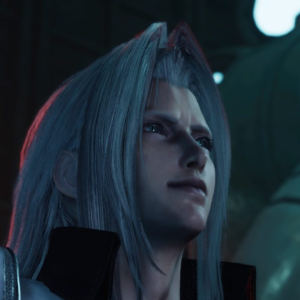



 Podiam ter posto essa também...
Podiam ter posto essa também...