Make.Love
Banido
Aproveito a thread para colocar os scripts que fiz/vou fazendo bem como aqueles que me forem pedidos. Se tiverem já feitos e desejarem divulga-los é só colocar na thread.
Programas necessários:
BlueSoleil 6 - Para usar com o receptor Bluetooth, tendo como objectivo procurar o Wiimote e conectar-se a este.
GlovePie 0.29 - Import/Export de scripts para o Wiimote
Informação Complementar: Wiimote no PC
Tutorial






GlovePie


Scripts
PES09 - Wiimote + Nunchuck
GRID - Wiimote
GRID - Wiimote + Nunchuk
FlatOut Ultimate Carnage - Wiimote + Nunchuk
GTA4 PC - Wiimote + Nunchuk Imagem com o Mapeamento
Post Original:
Programas necessários:
BlueSoleil 6 - Para usar com o receptor Bluetooth, tendo como objectivo procurar o Wiimote e conectar-se a este.
GlovePie 0.29 - Import/Export de scripts para o Wiimote
Informação Complementar: Wiimote no PC
Tutorial






GlovePie


Scripts
PES09 - Wiimote + Nunchuck
Código:
// PES09
// Make.Love
// Get Nunchuk axis locations. Range is -0.99 to 0.99
// Multiply by 100 to get whole numbers. (-99 to 99)
var.xNunchuk = Wiimote.Nunchuk.JoyX * 100
var.yNunchuk = Wiimote.Nunchuk.JoyY * 100
// X/Y offsets for Analog. If it's too sensative then make the numbers larger.
var.xOff = 32
var.yOff = 32
// Analog Movements
if var.xNunchuk > var.xOff and var.yNunchuk > var.yOff then
key.up = false
key.left = false
key.down = true
key.right = true
//debug = 'SE'
else if var.xNunchuk > var.xOff and var.yNunchuk < -var.yOff then
key.up = true
key.left = false
key.down = false
key.right = true
//debug = 'NE'
else if var.xNunchuk < -var.xOff and var.yNunchuk < -var.yOff then
key.up = true
key.left = true
key.down = false
key.right = false
//debug = 'NW'
else if var.xNunchuk < -var.xOff and var.yNunchuk > var.yOff then
key.up = false
key.left = true
key.down = true
key.right = false
//debug = 'SW'
else if var.xNunchuk > var.xOff then
key.up = false
key.left = false
key.down = false
key.right = true
//debug = 'Right'
else if var.xNunchuk < -var.xOff then
key.up = false
key.left = true
key.down = false
key.right = false
//debug = 'Left'
else if var.yNunchuk < -var.yOff then
key.up = true
key.left = false
key.down = false
key.right = false
//debug = 'Up'
else if var.yNunchuk > var.yOff then
key.up = false
key.left = false
key.down = true
key.right = false
//debug = 'Down'
else if var.xNunchuk > -var.xOff and < var.xOff and var.yNunchuk < var.yOff and > -var.yOff then
key.up = false
key.left = false
key.down = false
key.right = false
//debug = 'Khai sucks'
else
key.up = false
key.left = false
key.down = false
key.right = false
//debug = 'Khai sucks'
endif
Wiimote.Led1 = 1
key.Enter = Wiimote.Plus
key.Escape = Wiimote.Home
// x360 pad: A Button
// Short Pass
// Pressure
key.x = Wiimote.A
// x360 pad: X Button
// Shot
// COM teammates pressure
key.a = Wiimote.B
// x360 pad: Y Button
// Through Pass
// Keeper runs towards ball
key.w = Wiimote.Down
// x360 pad: B Button
// Long Pass
// Sliding Tackle
key.d = Wiimote.Nunchuk.ZButton
// x360 pad: RB Button
// Trick
key.q = Wiimote.Plus
// x360 pad: LB Button
// Run
key.e = Wiimote.Nunchuk.CButton
// x360 pad: LT Button
// Choose Player
key.z = Wiimote.UpGRID - Wiimote
Código:
// GRID
// Make.Love
Wiimote.Led1 = 1
key.Up = wiimote.Two // Acceleration
key.down = Wiimote.One // Brake & Reverse
Key.left = Wiimote.Up // Left
Key.right = Wiimote.Down // Right
Key.Space = Wiimote.B // HandBrake
Key.Enter = Wiimote.A // Enter
Key.C = Wiimote.Right // Camera
Key.Escape = Wiimote.Home // Menu & Escape
Key.V = Wiimote.Left // Look Back
Key.F3 = Wiimote.Plus // F3
Key.F2 = Wiimote.Minus // F2
Key.F12 = Wiimote.Plus and Wiimote.Minus // F12
Key.F1 = Wiimote.Left and Wiimote.Two // F1
Key.F7 = Wiimote.Right and Wiimote.B // F7
// The Wiimote will rumble as you press Hand Brake
Wiimote.Rumble = Wiimote.BGRID - Wiimote + Nunchuk
Código:
// GRID
// Make.Love
Wiimote.Led1 = 1
var.xNunchuk = Wiimote.Nunchuk.JoyX * 100
var.yNunchuk = Wiimote.Nunchuk.JoyY * 100
// X/Y offsets for Analog. If it's too sensative then make the numbers larger.
var.xOff = 32
var.yOff = 32
//default = 7
// Analog Movements
if var.xNunchuk > var.xOff and var.yNunchuk > var.yOff then
key.left = false
key.right = true
//debug = 'SE'
else if var.xNunchuk > var.xOff and var.yNunchuk < -var.yOff then
key.left = false
key.right = true
//debug = 'NE'
else if var.xNunchuk < -var.xOff and var.yNunchuk < -var.yOff then
key.left = true
key.right = false
//debug = 'NW'
else if var.xNunchuk < -var.xOff and var.yNunchuk > var.yOff then
key.left = true
key.right = false
//debug = 'SW'
else if var.xNunchuk > var.xOff then
key.left = false
key.right = true
//debug = 'Right'
else if var.xNunchuk < -var.xOff then
key.left = true
key.right = false
//debug = 'Left'
else if var.yNunchuk < -var.yOff then
key.left = false
key.right = false
//debug = 'Up'
else if var.yNunchuk > var.yOff then
key.left = false
key.right = false
//debug = 'Down'
else if var.xNunchuk > -var.xOff and < var.xOff and var.yNunchuk < var.yOff and > -var.yOff then
key.left = false
key.right = false
//debug = 'Khai sucks'
else
key.left = false
key.right = false
//debug = 'Khai sucks'
endif
key.Escape = Wiimote.Home
key.up = Wiimote.A
key.Space = Wiimote.Nunchuk.ZButton
key.F1 = Wiimote.Up
key.F2 = Wiimote.Left
key.F3 = Wiimote.Right
key.F7 = Wiimote.Down
key.F12 = Wiimote.Two
key.v = Wiimote.Nunchuk.CButton
key.C = Wiimote.One
key.Enter = Wiimote.Plus
key.down = Wiimote.B
// The Wiimote will rumble as you press HandBrake
Wiimote.Rumble = Nunchuk.ZButtonFlatOut Ultimate Carnage - Wiimote + Nunchuk
Código:
// FlatOut Ultimate Carnage
// Make.Love
Wiimote.Led1 = 1
key.Up = wiimote.Two // Acceleration
key.down = Wiimote.One // Brake & Reverse
Key.left = Wiimote.Up // Left
Key.right = Wiimote.Down // Right
Key.ctrl = Wiimote.B // Nitro & Driver Launch
Key.Space = Wiimote.A // HandBrake
Key.C = Wiimote.Right // Camera
Key.R = Wiimote.Minus // Reset
Key.Escape = Wiimote.Home // Menu & Back
Key.PageDown = Wiimote.Left // Look Back
Key.Enter = Wiimote.Plus // Select & Start
// The Wiimote will rumble as you press Brake
Wiimote.Rumble = Wiimote.OneGTA4 PC - Wiimote + Nunchuk Imagem com o Mapeamento
Código:
// GTA4 PC
// Make.Love
// **** PLEASE READ THIS ****
// NEW KEY Assignments
// Foot
// Enter/Exit Cover --> C
// In Vehicle
// Horn --> M
// Accelerate --> Mouse Left Button
// Shoot --> U
// Turn Off Radio --> Left Ctrl
// **** END ****
// Get Nunchuk axis locations. Range is -0.99 to 0.99
// Multiply by 100 to get whole numbers. (-99 to 99)
var.xNunchuk = Wiimote.Nunchuk.JoyX * 100
var.yNunchuk = Wiimote.Nunchuk.JoyY * 100
// X/Y offsets for Analog. If it's too sensative then make the numbers larger.
var.xOff = 32
var.yOff = 32
// Analog Movements
if var.xNunchuk > var.xOff and var.yNunchuk > var.yOff then
key.w = false
key.a = false
key.s = true
key.d = true
//debug = 'SE'
else if var.xNunchuk > var.xOff and var.yNunchuk < -var.yOff then
key.w = true
key.a = false
key.s = false
key.d = true
//debug = 'NE'
else if var.xNunchuk < -var.xOff and var.yNunchuk < -var.yOff then
key.w = true
key.a = true
key.s = false
key.d = false
//debug = 'NW'
else if var.xNunchuk < -var.xOff and var.yNunchuk > var.yOff then
key.w = false
key.a = true
key.s = true
key.d = false
//debug = 'SW'
else if var.xNunchuk > var.xOff then
key.w = false
key.a = false
key.s = false
key.d = true
//debug = 'Right'
else if var.xNunchuk < -var.xOff then
key.w = false
key.a = true
key.s = false
key.d = false
//debug = 'Left'
else if var.yNunchuk < -var.yOff then
key.w = true
key.a = false
key.s = false
key.d = false
//debug = 'Up'
else if var.yNunchuk > var.yOff then
key.w = false
key.a = false
key.s = true
key.d = false
//debug = 'Down'
else if var.xNunchuk > -var.xOff and < var.xOff and var.yNunchuk < var.yOff and > -var.yOff then
key.w = false
key.a = false
key.s = false
key.d = false
//debug = 'Khai sucks'
else
key.w = false
key.a = false
key.s = false
key.d = false
//debug = 'Khai sucks'
endif
Wiimote.Led1 = 1
key.Escape = Wiimote.B and Wiimote.Down
// Wiimote
// On Foot & In Vehicle & Combat & General
key.F =Wiimote.Home // Enter & Exit Vehicle
key.C = Wiimote.One
key.V = Wiimote.Two // Change Camera
key.E = Wiimote.Minus // Action
key.LeftControl = Wiimote.Plus // Crouch & Turn Off Radio
key.Space = Wiimote.B // Jump & Hand Brake & Block (While Locked On)
key.R = Wiimote.Down // Reload & Headlight & Punch2
mouse.WheelUp = Wiimote.Right // Next Weapon & Next Radio Station & Sniper Zoom In
mouse.WheelDown = Wiimote.Left // Previous Weapon & Previous Radio Station & Sniper Zoom Out
key.Up = Wiimote.Up // Take Phone Out
mouse.LeftButton = Wiimote.A // Attack & Accelerate & Punch1
key.U = Wiimote.A and Wiimote.Nunchuk.ZButton // Shoot Inside Vehicle
// Nunchuk
key.LeftShift = Wiimote.Nunchuk.ZButton // Sprint & Lean Forward
mouse.RightButton = Wiimote.Nunchuk.CButton // Free Aim & Melee Lock On
key.M = Wiimote.Nunchuk. CButton and Wiimote.Nunchuk.ZButton // Horn
Viva,
tou a fazer um script e tou neste momento a programar a vibração do comando, consegui fazer em parte o que queria.
Quero meter o wiimote a vibrar quando carrego numa tecla (Home por exemplo) e desligar a vibraçao quando carrego também na mesma tecla.
O problema é que nao tou a conseguir faze-lo, porque nao entendi bem o funcionamento da linguagem e nao usa classes (penso eu de que.... lol), pelo que é mais complicado.
nesta situação ligo a vibraçao, mas depois nao desliga... nao entendo porquê! :/
Código://liga e desliga a vibracao pressionando o botao Home variable.vibracao = false if variable.vibracao = false and Wiimote.Home then wiimote.Rumble = 1 variable.vibracao = true endif if variable.vibracao = true and Wiimote.Home then wiimote.Rumble = 0 variable.vibracao = false endif
Solução temporaria que fiz:
Código:// liga a vibração enquanto o botao home é pressionado wiimote.rumble = 0 if wiimote.home then wiimote.rumble = 1 endif
alguma ideia? será que alguem aqui aventurou-se a programar scripts para o wiimote?
Última edição:

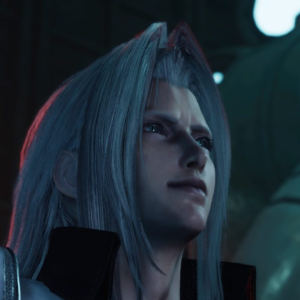




 Sticky please.
Sticky please.