VLC360 is a french application (MCE plugin), similar to Transcode 360(info) and MCE Video Encoder(info), that will encode XViD, DiVX and other video formats on-the-fly so you can stream them from your Windows MediaCenter PC to your Xbox 360.
As the name suggests it, VLC360 is based on VLC/VideoLan and of course it does require Windows MediaCenter 2005 as OS.This is the first version posted here on Xbox-Scene, but here's the changelog from v1.0 to v1.2:
* You can now install VLC360 anywhere you want on your Windows MediaCenter PC.
* Update of VLC (should solve problem with crashing of interface when using special characters)
* Support of subtitles in SRT format.
* For DVDs in .img and .iso it will auto select the french language (can be changed to english see forum thread).
* Support of more formats (I have no exact list)
* VLC will start as service (background application) on your PC.
Official Site:
http://jortega74.free.fr/forum/index.php?c=4
View Demo Video: here[dailymotion.com]
Download: here

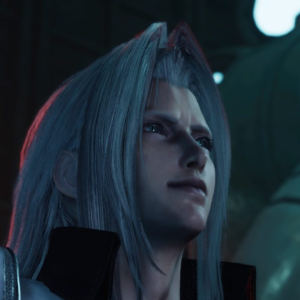

 )
) entao tou F%&%% pk o pc nao é meu
entao tou F%&%% pk o pc nao é meu 