Warlord
Portugal@Home Member
é o mesmo linkNem isso acima, nem isto abaixo:

a mim pergunta depois de ter seguido as instruções
é o mesmo linkNem isso acima, nem isto abaixo:

Disponível nova versão, 104.02
Fixed
- Fixed a bug making it impossible to use touch or a stylus to drag the scrollbar on pages (bug 1787361).
- Fixed an issue causing some users to crash in out-of-memory conditions (bug 1774155).
- Fixed an issue that would sometimes affect video & audio playback when loaded via a cross-origin iframe src attribute (bug 1781759).
- Fixed an issue that would sometimes affect video & audio playback when served with Content-Security-Policy: sandbox (bug 1781063).
Final release, 105.0
Version 105.0, first offered to Release channel users on September 20, 2022
New
- Added an option to print only the current page from the print preview dialog.
- Firefox now supports partitioned service workers in third-party contexts. You can register service workers in a third-party iframe and it will be partitioned under the top-level domain.
- Swipe to navigate (two fingers on a touchpad swiped left or right to perform history back or forward) on Windows is now enabled.
- Firefox is now compliant with the User Timing L3 specification, which adds additional optional arguments to the performance.mark and performance.measure methods to provide custom start times, end times, duration, and attached details.
- Searching in large lists for individual items is now 2x faster. This performance enhancement replaces array.includes and array.indexOf with an optimized SIMD version.
Fixed
- Stability on Windows is significantly improved as Firefox handles low-memory situations much better.
- Touchpad scrolling on macOS was made more accessible by reducing unintended diagonal scrolling opposite of the intended scroll axis.
- Firefox is less likely to run out of memory on Linux and performs more efficiently for the rest of the system when memory runs low.
- Various security fixes.
Enterprise
- Various bug fixes and new policies have been implemented in the latest version of Firefox. You can find more information in the Firefox for Enterprise 105 Release Notes.

106.0
October 18, 2022
Version 106.0, first offered to Release channel users on October 18, 2022

New
- It is now possible to edit PDFs: including writing text, drawing, and adding signatures.
- Setting Firefox as your default browser now also makes it the default PDF application on Windows systems.
- You can now pin private windows to your Windows taskbar on Window 10 and Windows 11 for simpler access. Also, private windows have been redesigned to increase the feeling of privacy.
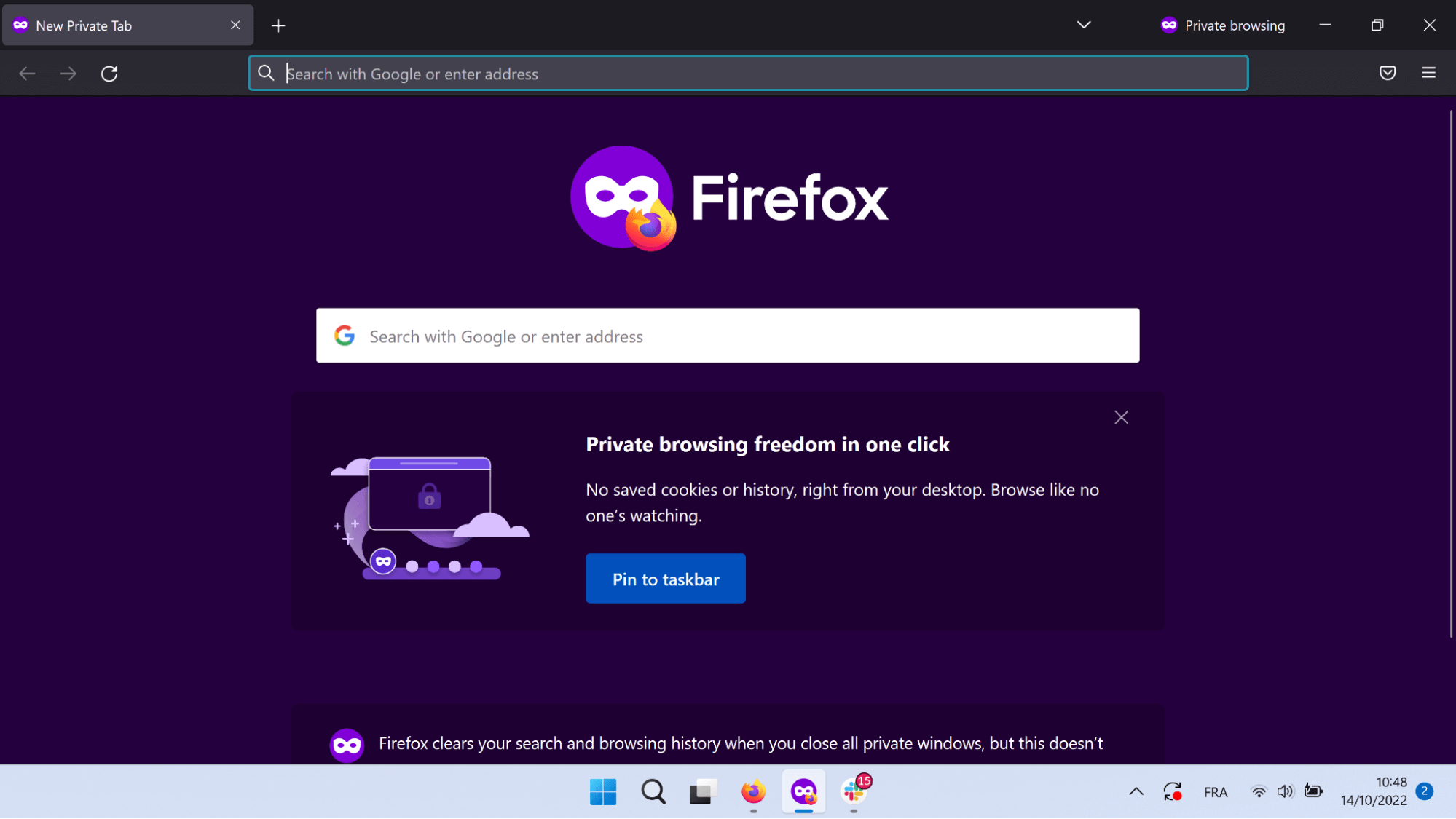
- Swipe-to-navigate (two fingers on a touchpad swiped left or right to perform history back or forward) now works for Linux users on Wayland.
- Text Recognition in images allows users on macOS 10.15 and higher to extract text from the selected image (such as a meme or screenshot).
Extracted text is copied to the clipboard in order to share, store, or search—without needing to manually retype everything.
- This feature is compatible with “VoiceOver,” the built-in macOS
screen reader.- For more information, check out our SUMO article.
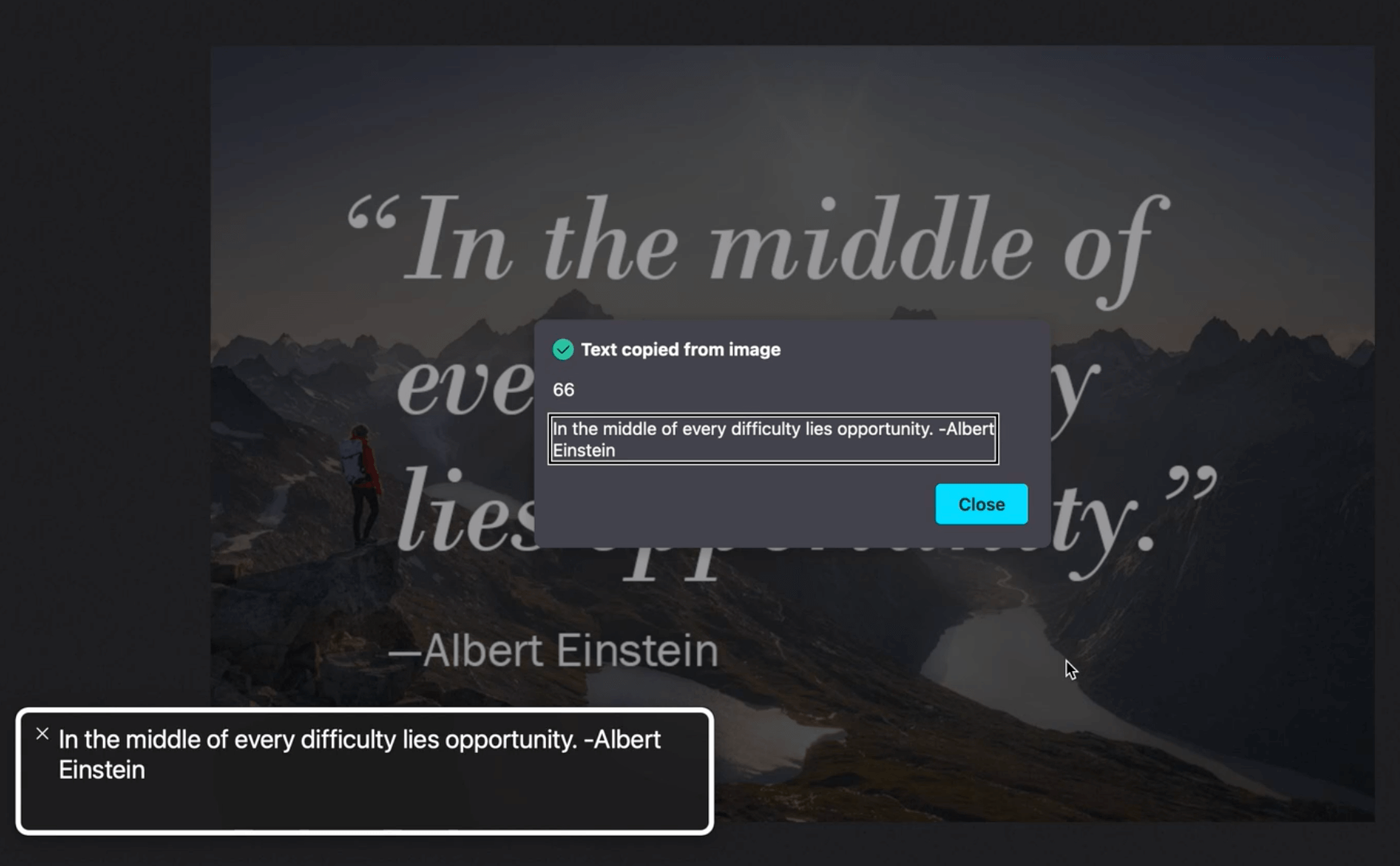
- “Firefox View” helps you get back to content you previously discovered. A pinned tab allows you to find and open recently closed tabs on your current device, access tabs from other devices (via our “Tab Pickup” feature), and change the look of the browser (with Colorways).
- For more information, read our SUMO article.
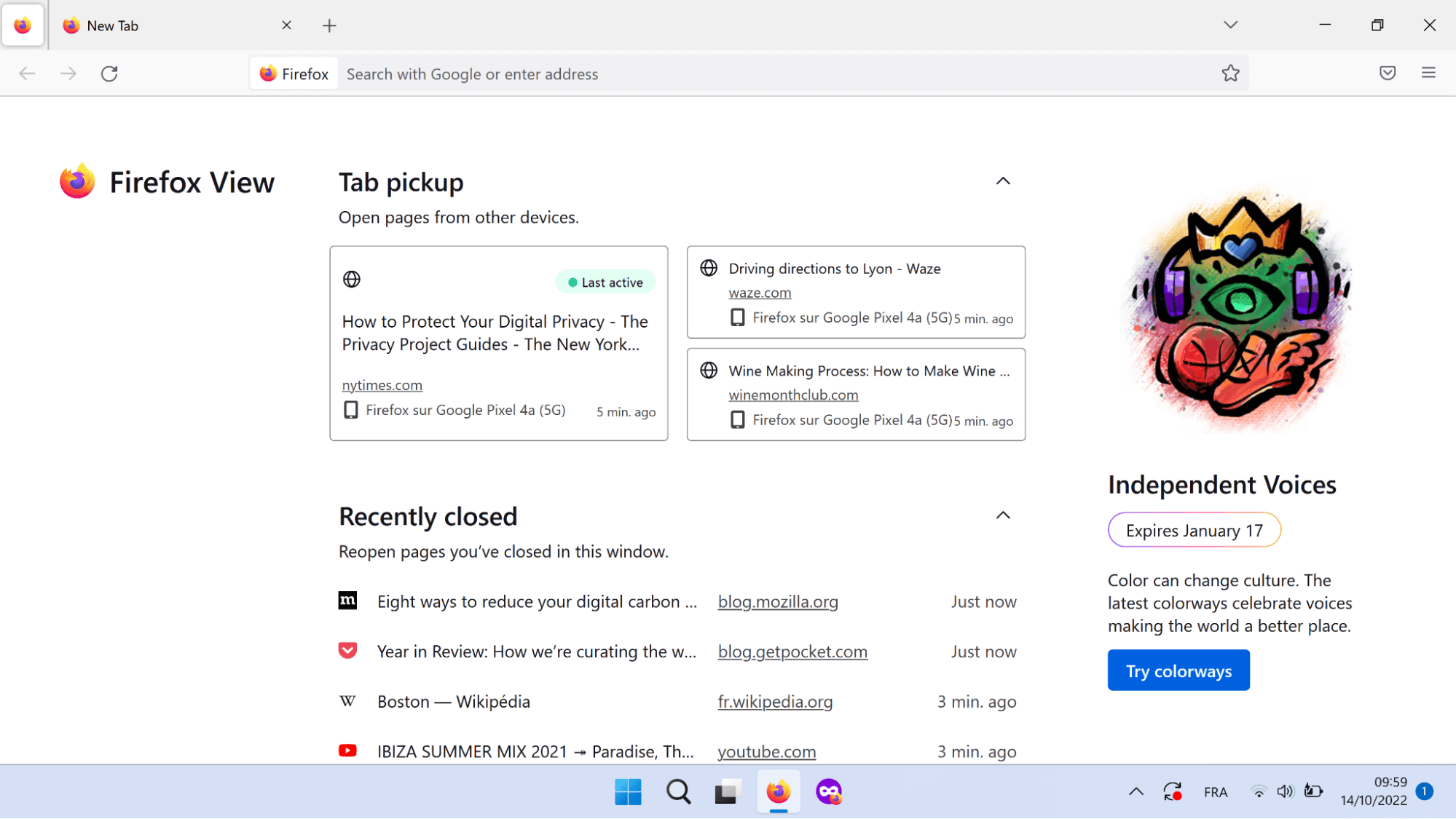
- With the launch of the “Independent Voices” collection, Firefox is introducing 18 new “Colorways.” You can now access a “Colorways” modal experience via “Firefox View”; each new color is accompanied with a bespoke graphic and a text description that speaks to its deeper meaning. The collection will be available through Jan 16.
- For more information, check out our SUMO article.
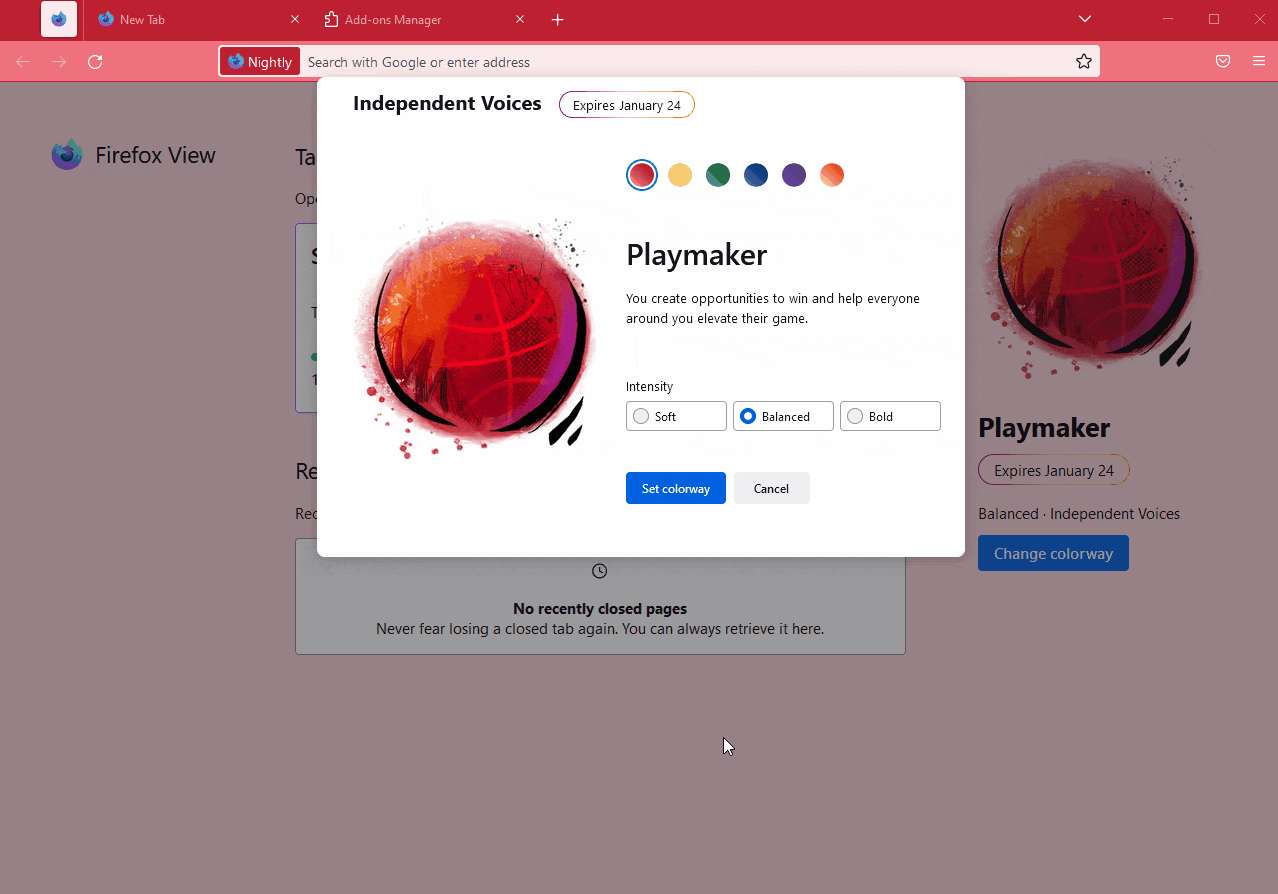

Fixed
- Various security fixes.

Developer

Web Platform
- A major upgrade to our WebRTC capabilities (libwebrtc library upgraded from version 86 to 103) brings multiple improvements:
- Better screen sharing for Windows and Linux Wayland users.
- Lower CPU usage and increased frame rates during WebRTC screen capture on macOS.
- RTP performance and reliability improvements.
- Richer statistics.
- Cross-browser and service compatibility improvements.

Community Contributions
- With the release of Firefox 106, we are honored to welcome all the contributors who've volunteered their time and talent to make Firefox better—14 of them were brand new volunteers. Please join us in expressing our gratitude for their efforts, and take a look at their contributions:
- amabb: Bug 1739381
- aw4910819: Bug 1573830
- axtinemvsn: Bug 1788765 and Bug 1788927
- b1: Bug 1788901
- justchenabc: Bug 1789765
- samronning: Bug 1786402
- Alvin: Bug 1788931
- Avery: Bug 1788780
- Basix: Bug 1787280
- Brian Pham: Bug 1788776
- Byoungchan Lee: Bug 1785953
- Eugene Simakin: Bug 1595119
- Pat McGhen: Bug 1743334
- Zach Harris: Bug 1788769

106.0.4
Firefox Release
November 3, 2022
Version 106.0.4, first offered to Release channel users on November 3, 2022

Fixed
- Fixed an issue with DRM Video playback (bug 1797292).
- Fixed broken layout of datetime input when switching types (bug 1797139).
- Fixed a crash experienced by some users during media playback (bug 1792115).

107.0
Firefox Release
November 15, 2022
Version 107.0, first offered to Release channel users on November 15, 2022

New
- Improved the performance of the instance when Microsoft's IME and Defender retrieve the URL of a focused document in Windows 11 version 22H2.
- Power profiling — visualizing performance data recorded from web browsers — is now also supported on Linux and Mac with Intel CPUs, in addition to Windows 11 and Apple Silicon.

Fixed
- Various security fixes.

Enterprise
- Various bug fixes and new policies have been implemented in the latest version of Firefox. You can find more information in the Firefox for Enterprise 107 Release Notes.

Developer
- Developer Information
- There are a couple of helpful improvements in Firefox DevTools making it easier to debug WebExtensions:
- Are you using the webext command line tool to run and test your web extension? There is a new argument allowing you to also automatically open DevTools just in case you want to—for example, inspect the UI (bug).
$ webext run --devtools
Note: web-ext npm package needs to be >= 7.3.0- It’s now also simple to inspect popup windows (implemented by WebExtension) using DevTools (bug).
- When you make changes in the source code of your WebExtension, you can easily reload it using a “Reload” button in the DevTools toolbox to see the changes (bug).
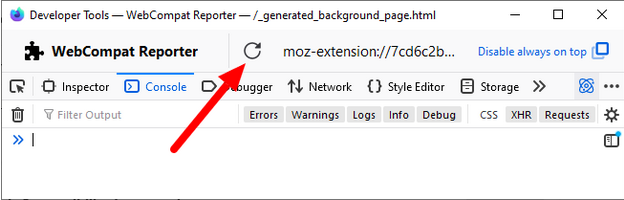

Community Contributions
- Razvan Cojocaru: Bug 1755044, Bug 1767337
Razvan has been a prolific contributor, fixing a number of bugs related to scrolling, as well as making many improvements to the type-safety of our rendering engine code.