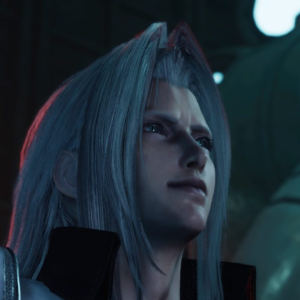Mercs 2 PC FIXES* (solutions within)
This post is updated as new information is found.
Note, these aren't my solutions, they are collected from various forums. I'll add credit to any I find.
If anyone has any other solutions, please post them here.
These solutions may not work for everybody, but hopefully they'll help some people.
===========================
SOLVED PROBLEMS
===========================
Problem:
Native Res Widescreen Support
Solution: (thanks to AstreaEdge)
If using an Nvidia card, you can create a custom resolution in the Nvidia control panel (under Display \ Manage custom resolutions). For 1680x1050 native res, create a 1680x945 (59hz) resolution to have it selectable in game. This will add thin black bars to the top and bottom of the screen, but the pixels will be 1:1.
Also, select Display \ Change Flat Panel Scaling \ Use Nvidia scaling with fixed-aspect ratio.
http://www.pandemicstudios.com/communit … 88#p211588
For ATI cards, try
Powerstrip.
===========================
Problem:
360 Controller Slow Camera Speed
Solution: (thanks to Milenko2121 from the Gamefaqs forums)
Use
Xpadder to emulate mouse movement with the right analogue stick. If you are using widescreen, reduce the vertical sensitivity in Xpadder to about 2/3 horizontal.
http://www.gamefaqs.com/boards/genmessa … c=45306623
===========================
Problem:
'Not Enough Memory' Error
Solution: (thanks to StainlessSteelRat)
Try replacing binkw32.dll with the 1.6b version.
The file is in the "Mercenaries 2 World in Flames" game directory.
Replacement file can be found in this thread:
http://www.pandemicstudios.com/communit … hp?id=9686
Or, try running the game from the DVD autorun menu instead of the desktop shortcut.
===========================
Problem:
Bad Performance on High-end PC
Solution:
Try turning off water effects, and putting water detail to medium. Other FPS killers are shadows and motion blur.
===========================
Problem:
Unable to Bypass Intro or Cutscene Videos
Solution: (thanks to CukyDoh)
Create empty versions of the intro videos:
http://www.pandemicstudios.com/communit … 98#p221398
===========================
Problem:
Corrupt Savegames
Solution: (thanks to Mcadieux)
No special characters in username:
http://www.pandemicstudios.com/communit … p?id=10412
===========================
===========================
AS YET UNSOLVED PROBLEMS
===========================
Problem:
Random Lockups and Stuttering
Solution:
Unknown
Some things to try: (in no particular order, and may do absolutely nothing)
- If you are using Vista, make sure you either have SP1 or you have the following hotfixes installed:
http://support.microsoft.com/kb/940105
http://support.microsoft.com/kb/936710 (for SLI)
http://support.microsoft.com/kb/938979/en-us
http://support.microsoft.com/kb/938194/en-us
- Disable music
- Lower graphics settings, especially view distance
- Defrag
- Install latest drivers for sound, graphics card, motherboard
- Install latest DirectX
- Increase your Pagefile / set it to a single size (eg. 2048-2048) / move it to another partition or better yet HDD if you have one
===========================
Problem:
Shader Level Forced to Low
Solution:
Unknown
Confirmed to affect both ATI and Nvidia cards.
Possibly check Mercenaries 2 World in Flames \ d3d.log -
In the first section it will state your GPUs Pixel Shader Instruction Limit, which needs to be above 512.
Example:
...
Created Depth GR32F(true)
Pixel Shader Instruction Limit: 4096 (must be > 512)
OnScreenResize(): 1680 x 945
...
===========================
Problem:
Game does not register "@" symbol on some
keyboards when entering email
Solution:
Unknown
Something to try: (thanks to GolgoThirteen)
On some keyboards, the "@" symbol has it's own key; however the game may only recognise the more common "Shift + 2" key combination. Try using this instead.
http://en.wikipedia.org/wiki/Keyboard_layout
Or (thanks to Aeviv) try "Shift + 3".
Or temporarily set your keyboard to US English if it's not already, and try Shift + 2.
Some more possibilities:
Try using a gamepad if you have one - will it let you scroll through letters and symbols?
Or, try using keyboard remapping software to temporarily map the @ symbol to a letter key.
===========================
Problem:
Anti-aliasing Has No Effect
Solution:
Unknown
Try a program like
nHancer.
http://www.pandemicstudios.com/community/viewtopic.php?id=10108
há bastante pessoal com mais problemas mas estes são os mais conhecidos.
seja como for concordo plenamente com este user:
It is good that people are helping each other out with the issues. But it is horrible that we are having to rely on each other than on the company that actually made this game. After all they were paid to produce a working product and now are enjoying a ton of free troubleshooting service from people who just want to help each other out. And no one is being compensated, not the people taking time out of their busy schedule to help each other out or the people who paid good money for a product that does not work.
enfim era preferivel terem adiado o jogo do que passar por isto!