José Alberto
Power Member
Tenho o CitiesXL 2012 comprado no Steam numa daquelas promoções malucas. Tem coisas boas e más mas SimCity é SimCity.
Consulta o Portal de Jogos da ZWAME. Notícias, Artwork, Vídeos, Análises e muito mais.
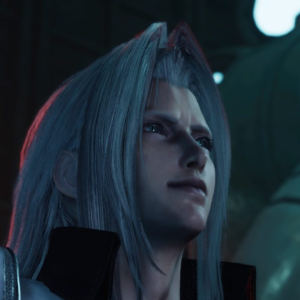

Os postes estão ligados a uma central eléctrica?Porque é que quando ponho postes de electricidade a volta da minha área apresenta o icon em cima das casas a dizer que não tem luz?
Os postes estão ligados a uma central eléctrica?

Que mods aconselham?
PS: Algum moderador que tire aquele ThumbDown do titulo x)
The only mod I'm using is NAM (none of which shows up in this screenshot) and I'm running 8x morphological filtering through AMD Catalyst Control Center. The 8x AA is what really makes a huge difference, it really cleans up the graphics.
This tweak helps a lot with stability and the processor issues:
It depends if you're running it on Steam or just from the original disks.
If it's from the disks, go to the shortcut on your desktop (or wherever it may be), Right click ---> Properties and then add this the following into the 'Target' box, outside of the speech-marks containing the location of the game .exe:
Obviously input whatever your native resolution is! Apply - then run the game via that shortcut.Código:-CustomResolution:enabled -r1920x1080 -intro:off -EH:off -CPUCount:1
For Steam versions of the game:
Right click on the game in Steam ---> Properties ---> Set launch options. Then paste in the text above into the window which pops up.
An explanation of what appears in that string of command text:
-CustomResolution:enabled = Allows custom resolutions, such as widescreen and full HD
-r1920x1080 = Sets the resolution to whatever you like, make sure you customise the numbers if you're not at 1920 x 1080
-intro: off = Skips straight to the main menu! Bypassing the EA logo and Sim City intro videos.
-EH: off = Turns exception handling off. Prevents a lot of crashes to desktop.
-CPUCount:1 = Sets affinity to one core. Prevents a hell of a lot of crashes, improves performance.
You can also tweak settings in your nVidia or AMD control pannels to adjust visual settings further. I'm guessing that's how OP added the 8xAA