You are using an out of date browser. It may not display this or other websites correctly.
You should upgrade or use an alternative browser.
You should upgrade or use an alternative browser.
Remover chave do Windows 10 num PC para usar noutro PC
- Autor do tópico fivemen
- Data Início
aqui tens como proceder
Remove the License then Transfer to Another Computer
To move a full Windows 10 license, or the free upgrade from a retail version of Windows 7 or 8.1, the license can no longer be in active use on a PC. Windows 10 does not have a deactivation option. Instead, you have two choices:
Press Windows key + X then click Command Prompt (Admin). At the command prompt, enter the following command: slmgr.vbs /upk.
This command uninstalls the product key, which frees the license for use elsewhere.
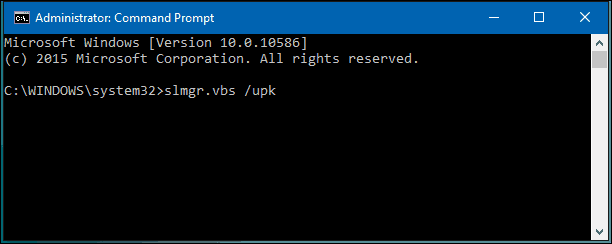 Save
Save
You are now free to transfer your license to another computer. Since the release of the November Update, Microsoft made it more convenient to activate Windows 10, using just your Windows 8 or Windows 7 product key.
When prompted during setup for a product key, click I don’t have a product key. If you have a full version Windows 10 license bought at a store, you can enter the product key.
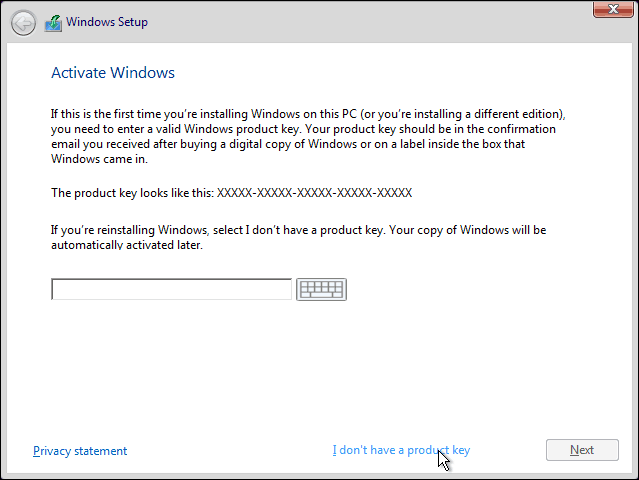 Save
Save
Select the Edition You’re Licensed for
Windows 7 Starter, Home Basic, Home Premium, Windows 8.1 Core: Windows 10 Home
Windows 7 Professional, Ultimate, Windows 8.1 Pro: Windows 10 Pro
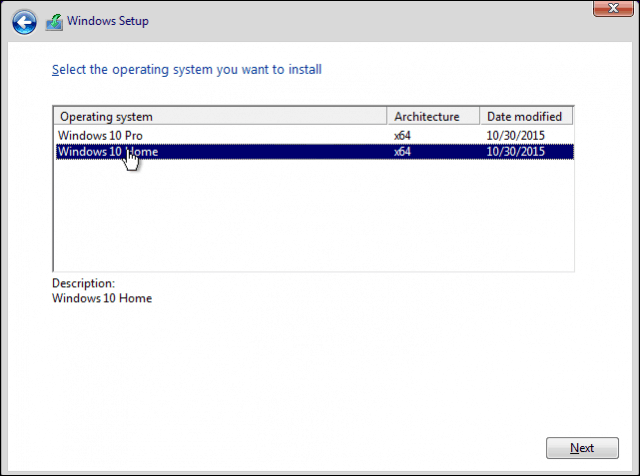 Save
Save
Windows 10 setup, will prompt you again for a product key during the Out of Box Experience, click Do this later if you are using a Windows 7 or Windows 8/8.1 product key. If you have a full version Windows 10 license bought at a store, you can enter the product key.
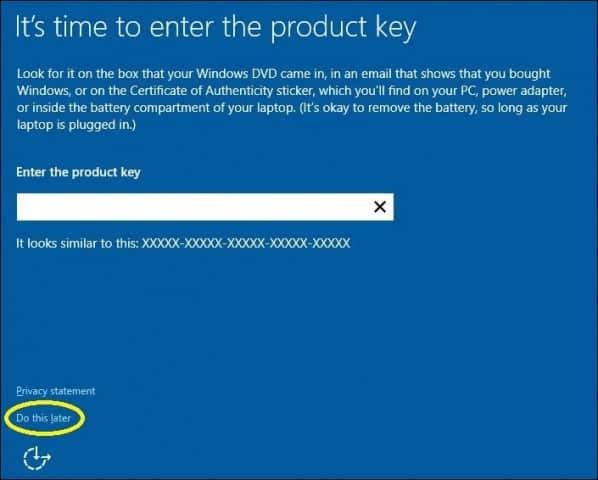 Save
Save
How to Reactivate the License
Once you arrive at the desktop, you will need to re-enter your product key. You can do this multiple ways, lets try the easiest method first.
Click Start > Settings > Update & security > Activation > Change the product key. Enter your Windows 7 or Windows 8.0/8.1 product key then click Next to activate.
The other option is to enter the key from the command prompt, press Windows key + X then click Command Prompt (Admin). Use this option only if you are experiencing difficulty doing so from within Settings.
At the command prompt, enter the following command: slmgr.vbs /ipk xxxxx- xxxxx- xxxxx- xxxxx- xxxxx. Hit Enter on your keyboard; you will receive a confirmation the product key was updated. Close the command prompt then proceed to reactivate by telephone or Contact Support.

Because the Windows 10 license was previously in use on another computer, you will need to reactivate by telephone or use Contact Support. Press Windows key + R then type: slui.exe 4then hit Enter on your keyboard.
Note: If the slui.exe 4 command does not work, type slui instead, then hit Enter.
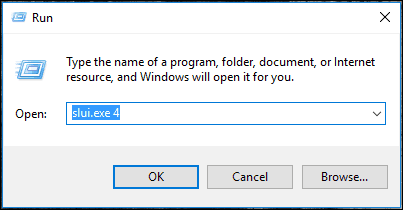 Save
Save
The activation wizard will launch. Choose your country and click Next.
 Save
Save
Call the number on the Activation screen or launch Contact Support then explain your situation to the Microsoft Answer Tech; provide the Installation ID on screen.
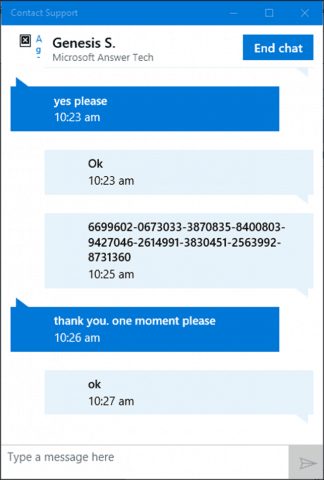 Save
Save
The agent will verify your product key, then provide a confirmation ID for reactivating Windows 10. Review our article for complete instructions how to get your license reactivated.
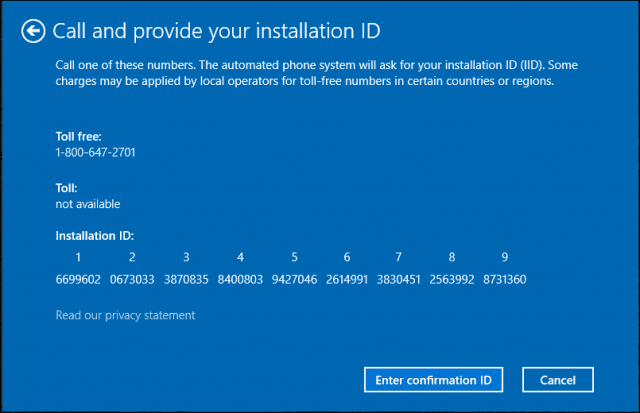 Save
Save
If you purchased a Windows 10 Pro Pack, you will need to sign into your Microsoft account in order to reactivate using Digital License. A very exhausting procedure, I know, but it works smoothly especially with the new chat support option in Windows 10.
Remove the License then Transfer to Another Computer
To move a full Windows 10 license, or the free upgrade from a retail version of Windows 7 or 8.1, the license can no longer be in active use on a PC. Windows 10 does not have a deactivation option. Instead, you have two choices:
- Uninstall the product key – this is the closest to deactivating the Windows License. This method does not inform Microsoft Activation Servers the license is no longer in use on the machine; instead it will avoid conflicts down the road if Microsoft Activation Servers were to detect the license in use on more than one system.
- Format the computer – this method ensures the license is no longer in use on the computer. You can use the convenient Reset option in Windows 10 do this.
Press Windows key + X then click Command Prompt (Admin). At the command prompt, enter the following command: slmgr.vbs /upk.
This command uninstalls the product key, which frees the license for use elsewhere.
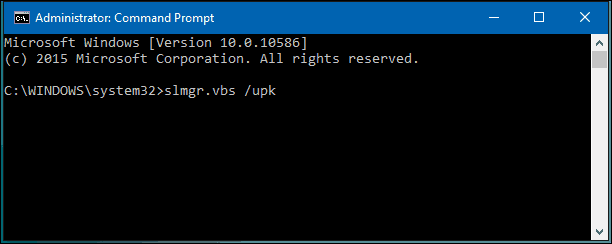
You are now free to transfer your license to another computer. Since the release of the November Update, Microsoft made it more convenient to activate Windows 10, using just your Windows 8 or Windows 7 product key.
When prompted during setup for a product key, click I don’t have a product key. If you have a full version Windows 10 license bought at a store, you can enter the product key.
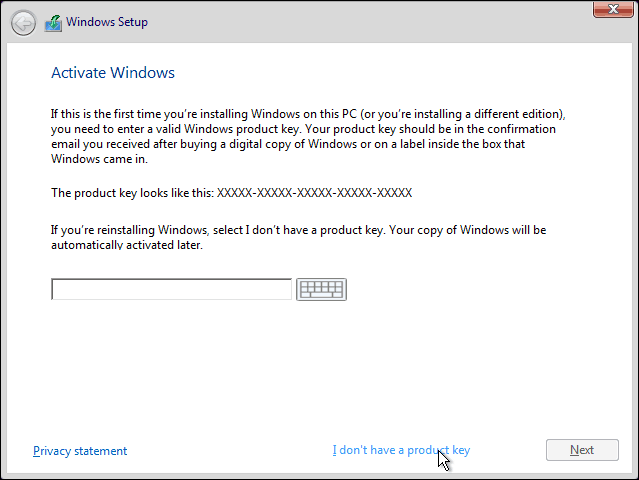
Select the Edition You’re Licensed for
Windows 7 Starter, Home Basic, Home Premium, Windows 8.1 Core: Windows 10 Home
Windows 7 Professional, Ultimate, Windows 8.1 Pro: Windows 10 Pro
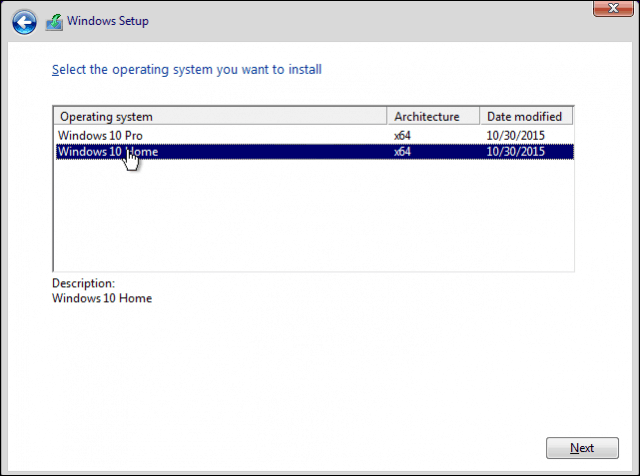
Windows 10 setup, will prompt you again for a product key during the Out of Box Experience, click Do this later if you are using a Windows 7 or Windows 8/8.1 product key. If you have a full version Windows 10 license bought at a store, you can enter the product key.
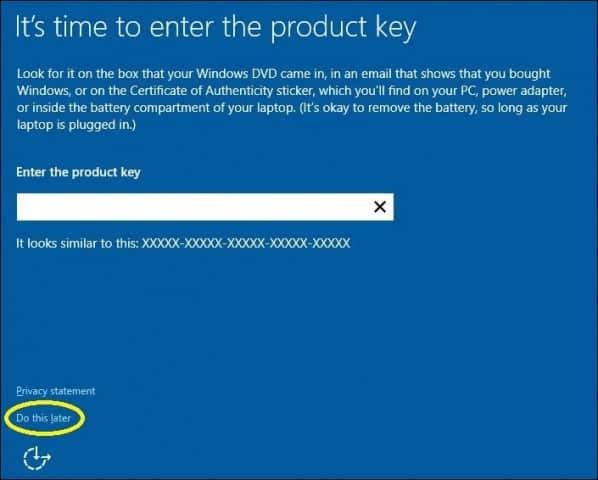
How to Reactivate the License
Once you arrive at the desktop, you will need to re-enter your product key. You can do this multiple ways, lets try the easiest method first.
Click Start > Settings > Update & security > Activation > Change the product key. Enter your Windows 7 or Windows 8.0/8.1 product key then click Next to activate.
The other option is to enter the key from the command prompt, press Windows key + X then click Command Prompt (Admin). Use this option only if you are experiencing difficulty doing so from within Settings.
At the command prompt, enter the following command: slmgr.vbs /ipk xxxxx- xxxxx- xxxxx- xxxxx- xxxxx. Hit Enter on your keyboard; you will receive a confirmation the product key was updated. Close the command prompt then proceed to reactivate by telephone or Contact Support.

Because the Windows 10 license was previously in use on another computer, you will need to reactivate by telephone or use Contact Support. Press Windows key + R then type: slui.exe 4then hit Enter on your keyboard.
Note: If the slui.exe 4 command does not work, type slui instead, then hit Enter.
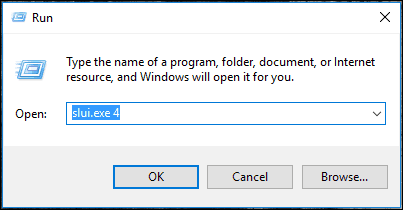
The activation wizard will launch. Choose your country and click Next.

Call the number on the Activation screen or launch Contact Support then explain your situation to the Microsoft Answer Tech; provide the Installation ID on screen.
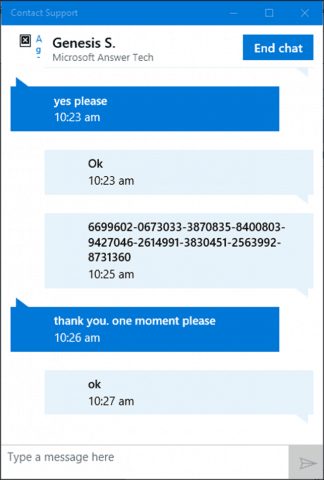
The agent will verify your product key, then provide a confirmation ID for reactivating Windows 10. Review our article for complete instructions how to get your license reactivated.
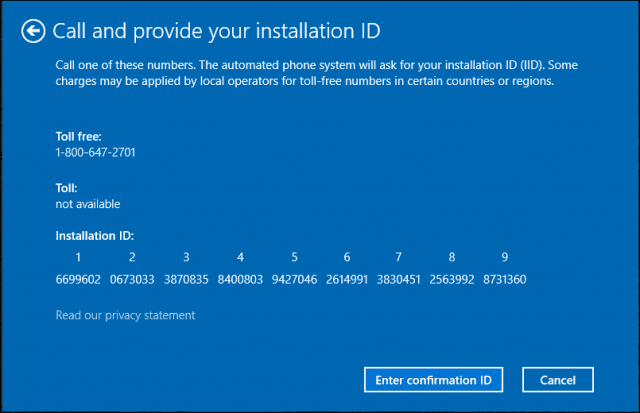
If you purchased a Windows 10 Pro Pack, you will need to sign into your Microsoft account in order to reactivate using Digital License. A very exhausting procedure, I know, but it works smoothly especially with the new chat support option in Windows 10.
aqui tens como proceder
Remove the License then Transfer to Another Computer
To move a full Windows 10 license, or the free upgrade from a retail version of Windows 7 or 8.1, the license can no longer be in active use on a PC. Windows 10 does not have a deactivation option. Instead, you have two choices:
Uninstall Windows 10 Product Key
- Uninstall the product key – this is the closest to deactivating the Windows License. This method does not inform Microsoft Activation Servers the license is no longer in use on the machine; instead it will avoid conflicts down the road if Microsoft Activation Servers were to detect the license in use on more than one system.
- Format the computer – this method ensures the license is no longer in use on the computer. You can use the convenient Reset option in Windows 10 do this.
Press Windows key + X then click Command Prompt (Admin). At the command prompt, enter the following command: slmgr.vbs /upk.
This command uninstalls the product key, which frees the license for use elsewhere.
Save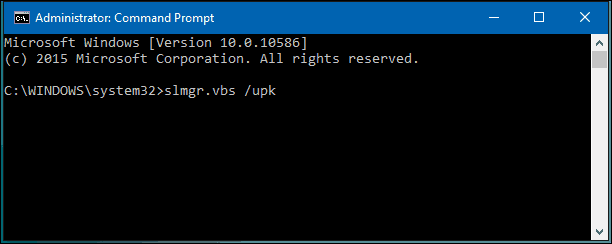
You are now free to transfer your license to another computer. Since the release of the November Update, Microsoft made it more convenient to activate Windows 10, using just your Windows 8 or Windows 7 product key.
When prompted during setup for a product key, click I don’t have a product key. If you have a full version Windows 10 license bought at a store, you can enter the product key.
Save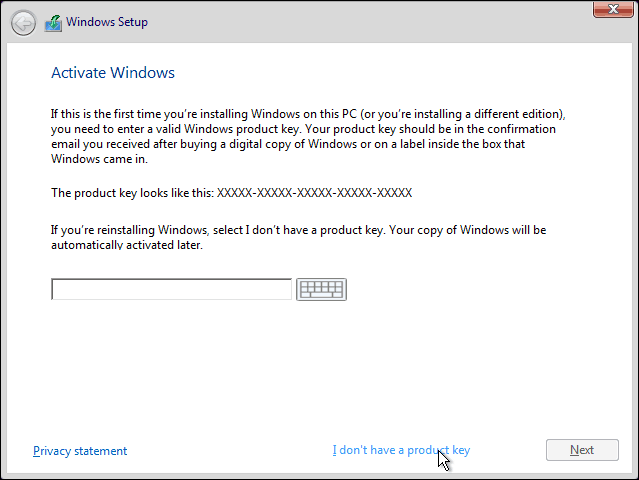
Select the Edition You’re Licensed for
Windows 7 Starter, Home Basic, Home Premium, Windows 8.1 Core: Windows 10 Home
Windows 7 Professional, Ultimate, Windows 8.1 Pro: Windows 10 Pro
Save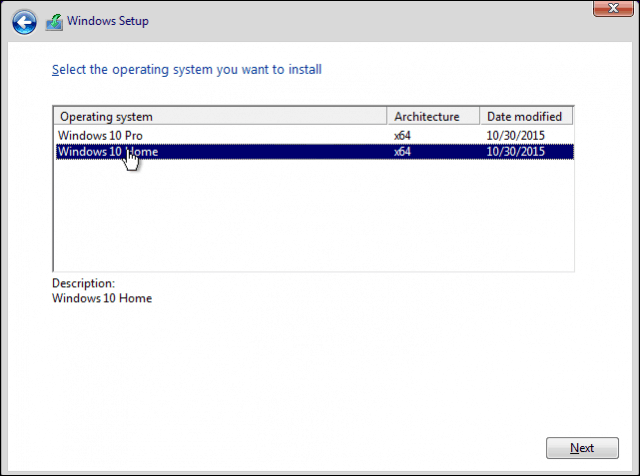
Windows 10 setup, will prompt you again for a product key during the Out of Box Experience, click Do this later if you are using a Windows 7 or Windows 8/8.1 product key. If you have a full version Windows 10 license bought at a store, you can enter the product key.
Save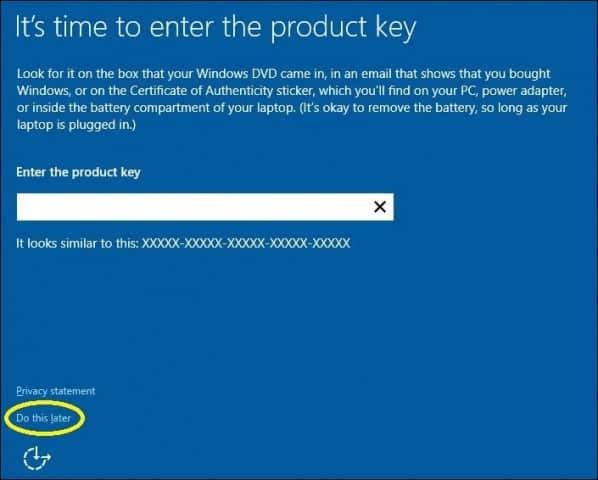
How to Reactivate the License
Once you arrive at the desktop, you will need to re-enter your product key. You can do this multiple ways, lets try the easiest method first.
Click Start > Settings > Update & security > Activation > Change the product key. Enter your Windows 7 or Windows 8.0/8.1 product key then click Next to activate.
The other option is to enter the key from the command prompt, press Windows key + X then click Command Prompt (Admin). Use this option only if you are experiencing difficulty doing so from within Settings.
At the command prompt, enter the following command: slmgr.vbs /ipk xxxxx- xxxxx- xxxxx- xxxxx- xxxxx. Hit Enter on your keyboard; you will receive a confirmation the product key was updated. Close the command prompt then proceed to reactivate by telephone or Contact Support.

Because the Windows 10 license was previously in use on another computer, you will need to reactivate by telephone or use Contact Support. Press Windows key + R then type: slui.exe 4then hit Enter on your keyboard.
Note: If the slui.exe 4 command does not work, type slui instead, then hit Enter.
Save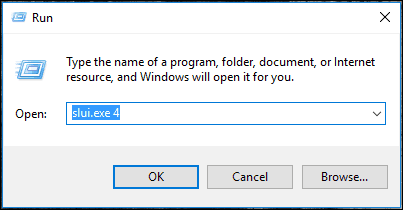
The activation wizard will launch. Choose your country and click Next.
Save
Call the number on the Activation screen or launch Contact Support then explain your situation to the Microsoft Answer Tech; provide the Installation ID on screen.
Save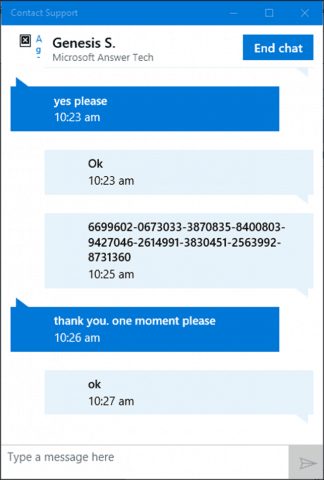
The agent will verify your product key, then provide a confirmation ID for reactivating Windows 10. Review our article for complete instructions how to get your license reactivated.
Save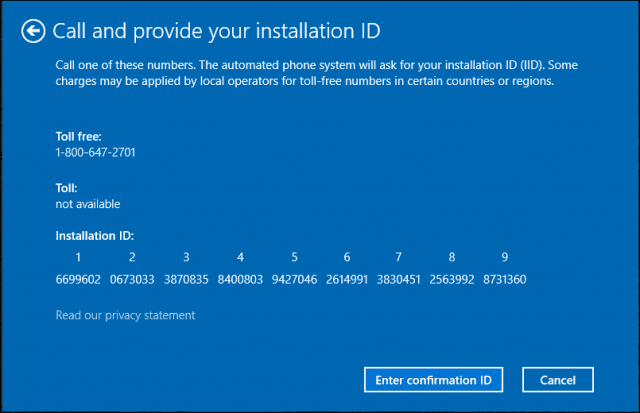
If you purchased a Windows 10 Pro Pack, you will need to sign into your Microsoft account in order to reactivate using Digital License. A very exhausting procedure, I know, but it works smoothly especially with the new chat support option in Windows 10.
Muito obrigado!
Ou seja, formatando o PC onde tenho a chave resolve a situação? Depois de formatar esse PC, já posso usar essa chave num outro computador?
Muito obrigado!
Ou seja, formatando o PC onde tenho a chave resolve a situação? Depois de formatar esse PC, já posso usar essa chave num outro computador?
não resolve formatar o pc, se leres o que está escrito necessitas de desactivar a chave para deixar de estar associada ao pc actual(ou seja á sua configuração), para a poderes usar para activar o windows no novo pc com outra configuração...
segue as instruções á risca...
não resolve formatar o pc, se leres o que está escrito necessitas de desactivar a chave para deixar de estar associada ao pc actual(ou seja á sua configuração), para a poderes usar para activar o windows no novo pc com outra configuração...
segue as instruções á risca...
Tenho de seguir todas as instruções que colocaste?
sim...Tenho de seguir todas as instruções que colocaste?
