brruno
Banido
An early build of Windows Blue, the next version of Windows, has leaked online. Build 9364 has been made available on file sharing sites and includes some of the new changes that Microsoft is building into its significant Windows 8 update.




http://www.theverge.com/2013/3/24/4...creenshots-leak-smaller-live-tiles-options-ui
Embora pareça quase o mesmo tem algumas adiçoes que importatens como o 50-50 snap view , tiles mais pequenos, maior costumização... Ainda é uma early build, ainda devem adicionar mais alguns extras...
Lista de novas features :
SCREENSHOTS & VIDEOS
○ In-depth demo of new UI features and apps (lock screen, start screen, app list, personalisation, portrait mode on small screens, adjustable hot corner functionality, snap view, on-screen keyboard, Skydrive integration, search, Photos app, Bing Food & Drink, Store)
○ Video showing Start screen, app list and Start button
○ Images of Lock screen, camera, Start screen, app list, search Hero, PC settings, snap view, Start screen options, Reading List, Photo editing, Bing Food & Drink
○ Video showing Lock screen, Start screen, App list, personalisation, search Hero, snap view, Skydrive app, Photo app
○ In-depth demo of business and networking features
○ Demo of fingerprint authentification support
○ Screenshots of Start Screen, search Hero, snap view, Skydrive app
○ Images of Acer Iconia W3 (8.1 inch display) running Windows 8.1 (Start screen)
○ Image of Start screen with 9 rows of tiles
PERSONALIZATION
Slide show on lock screen
○ Local or SkyDrive pictures
○ Option to show seasonal slide shows (based on when your photos were taken)
Fully adjustable theme colors
○ A lot more nuances to choose from
○ Set colors separately for background and accent color
○ Colour settings moved from PC-Settings to Settings Charm of the Start screen
New start screen backgrounds
○ 5 new ones, 12 old ones
○ Including animated ones (dragon, robots, fish, etc.), some of which move in sync with your scrolling
Set desktop wallpaper as start screen background
○ applies to app list as well
LIVE TILES
New tile sizes
○ Extra large (2x2 normal tile size) for more information (Including Weather, Calendar, Mail, and others including 3rd party apps)
○ Small
Colorful and rich tiles enabled for desktop apps
New way of adjusting live tiles
○ Press and hold to resize, rearrange or uninstall tiles, and to rename groups
○ Select multiple tiles to resize, rearrange, group or uninstall them
APPS LIST
New way of accessing app list
○ Touch: swipe up from the bottom of the start screen
○ Mouse: Down arrow appears on the bottom of the start screen
○ Option to go directly to app list when you click/press Start
New sorting options
○ Sort by name, date installed (today, earlier this week, last week, older), usage (most used, moderatley used, etc.), category (same categories as in app store)
○ "List desktop apps first" option
Apps are not pinned automatically upon installation
○ Instead they are listed in the app list (marked as "new")
○ Press and hold to pin
Search box in upper right corner
SNAP VIEW
○ Up to 4 apps side by side (depending on screen resolution)
○ Resize apps to a number of preset ratios (apps automatically adjust content layout/view to size of window)
○ Multiple windows of the same app side by side
○ As you open an additional app from the start screen, it is not placed next to the other windows automatically - you drag it where you want to have it
○ No minimal screen resolution required
○ When app is opened from another app, apps are resized automatically and intelligently (open photo from mail - 60/40 photo/mail, open website from mail - 50/50)
○ White line next to the three dots on the separation line indicates, which of the windows you are actively using
PC SETTINGS
○ Most (according to some souces "all") settings accessible in Modern style PC settings app (as well as the traditional Control Panel)
SEARCH
Less clicks to results
○ Results from different categories (apps, settings, files, etc.) shown directly opon entry
○ Play songs from your library or Xbox Music collection directly from search results
Search Hero
○ Search results from various Bing services and third party apps (Including: Bing images, Wikipedia, Bing news, website previews, local media files, xBox music, biographical information, information related to places, related search terms, apps, and others)
○ Photo results can be filtered as in Bing search
○ Viewed full screen, horizontally scrolling
○ Quick actions directly from Search Hero (play songs/videos)
○ Not all search queries produce Search Heros (initially about 10%, ultimately up to 30% of search queries)
Win+S shortcut for Search Charm
○ From both Modern UI and Desktop
SKYDRIVE INTEGRATION
○ SkyDrive fully integrated into the system (file system devided into "Skydrive" and "This PC")
○ Content information and previews ("stubs") are automatically synchronized
○ Choose which file, folders or types of files to synchronize for offline access
○ PC settings and certain app data are synchronized across multiple PCs via SkyDrive(Including Reading List bookmarks and IE tabs)
○ Manage SkyDrive storage via PC settings
ON-SCREEN KEYBOARD
Secondary characters
○ Access secondary characters by swiping away from the key in the direction of the pop-up
○ Numbers as secondary characters on the top row of keys
○ "!" as secondary character on the "?" key
Spelling suggestions
○ 3 pop-up suggestions (below the text)
○ Swipe across space bar to cycle through suggestions, tap space bar to insert them
○ Accuracy improved from 60% to >90%
○ Spelling suggestions engine constantly updated with new terms
○ Spelling suggestions influenced by what words the user frequently uses
109 languages
HOT CORNERS
○ Current hovering Start "tip" replaced by Windows logo (Always visible on the taskbar, not optional)
○ Adjustable hot corners functionality (disable upper right and upper left hot corners, replace command prompt with Windows PowerShell in the menu that appears as you right click in the lower left corner)
○ When you use a mouse, the Charms icons are at the top of the charm bar (closer to the hot corner)
WINDOWS STORE
New design and navigation
○ Apps presented as Screenshot + description + rating instead of tiles
○ Home page with Featured apps, "Picks for you", "Popular now" and "New releases"
○ Category pages with Features apps and "Popular now"
○ App bar with "Home", "Your apps", "Your account" and list of categories
○ Download page with customized recommendations
○ Search box in the upper right corner
Recommendations
○ "Picks for you" based on installed apps, app rating and other factors
Apps updated automatically in the background
INTERNET EXPLORER
○ IE11
○ Better performance
○ Websites can have live tiles showing RSS feeds
○"Always show address bar" option
○ Unlimited number of tabs
○ Tabs menu at the bottom above the address bar
○ Tabs synchronized across PCs (and, at some point in the future, Windows Phone devices)
○ Subfolders for favorites
○ IE scans binary extensions (such as ActiveX) for malwarre
○ Reading view (no detailled information on how this will look)
SKYDRIVE APP
Doubles as local file manager
PHOTOS APP
New design and navigation
New editing features
○ Including auto fix, temperature, tint, saturation, color, basic fixes, effects and filters (retouching, redeye, crop, seletive focus, vignetting, and others), Color Enhance (adjust the color on one specific part of the picture)
MUSIC APP
Faster
More focus on personal collection
○ 2 instead of 6 clicks to play song
○ Sorted by songs, albums, artists
Radio feature
○ Similar to Smart DJ
CAMERA APP
Photosynth built in (360° panorama)
NEW APPS
Outlook RT
○ Outlook (full desktop version) added to the Office suite in Windows RT (preinstalled with 8.1, free)
Reading List
○ Similar to Instapaper or Pocket
○ Save online content or app content for later
○ Save content via Share charm
○ Bookmarks sorted by date added
○ Bookmarks synchronized across PCs (and, at some point in the future, Windows Phone devices)
○ When you open a bookmark, Reading List is automatically snapped to the side (about 20/80)
Calculator
○ Numeric and scientific calculator
○ Unit conversions (including length, weight, temperature and others)
Alarms
○ Alarm, stopwatch and countdown timer
○ Set time by spinning the finger around the clock
Bing Food & Drink
○ Find recipes (from online sources and from a selection of chefs), plan meals, create shopping lists, learn skills (such as sharpening knives)
○ Hands-free mode (flip pages by waving hand in front of webcam)
Bing Health & Fitness
○ Monitor nutrition habits, exercise routine, overall health
○ Enter symptoms via body diagram to get diagnoses (using "reputable" sources, according to Microsoft)
Help & Tips
○ Help on how to use Windows 8
"Substantial" updates to News, Weather, Sports, Travel, Maps
NETWORKING AND BUSINESSES
Miracast Support
○ Wireless screencasting
Connecting to Printers
○ WiFi direct printing with compatible printers (no driver needed)
○ NFC tap-to-pair printing (connect to printer via NFC tag attached to printer)
Broadband tethering
○ Turn Windows device into hotspot using 3G/LTE connection(connect up to 10 devices)
Access to enterprise data/websites
○ Temporary access to company content controlled by IT department
○ Workplace Join (access control to secured enterprise data)
○ Auto-triggered VPN (sign in to intranet sites with one click)
○ Work Folders (basically SkyDrive for enterprises)
"Bring your own device"
○ IT departments can control Start screen layout and installed apps on devices braught by employee
○ Open MDM built into OS (mobile alliance device management)
Lockdown features
○ Assigned Access (allows running only one app, formerly known as "kiosk mode")
○ Windows Embedded 8.1 Industry (set of device lockdown capabilites for industry devices)
SECURITY
(also see "Networking and Businesses" section above)
"Network behavior monitoring" in Windows Defender
Authentification
○ Support for fingerprint-based biometrics (for logging in to user account directly from lock screen [account is selected automatically], accessing specific folders, purchising apps, logging in to apps, purchases from within apps)
○ Multi-factor athentification via Virtual Smart Cards
OTHER
Boot-to-desktop option
Actions from lock screen
○ Taking pictures (access camera by swiping down on lock screen, no access to photo library from lock screen for privacy)
○ Accept Skype calls
SD-card fully integrated into file system
○ Files stored on SD-card appear in apps (Music app, Photos app, etc.)
More available storage (OS takes up less storage)
Improvements for small and large screens
○ Specific Start screen layout for portrait mode on small devices
○ Adjustments for swiping-in-from-edge gesture on devices with small bezels
○ Number of rows of tiles on Start screen not limited to 6
[h=2]AVAILABILITY & INSTALLATION[/h]
[h=3]Preview: June 26th[/h] ○ For both Windows 8 and Windows RT
○ Users will get a notification for an update, which will make the preview availabe in the Store app
○ Installation requires 4GB of free storage
[h=3]Final version: "later this year"[/h] ○ For free
○ Via Windows Store
○ Users can decide if and when to upgrade
○ Users will get the same kind of notification for the final version as they did for the preview
○ Preview testers will have to reinstall the apps after installing the final version (data and accounts are preserved)
○ Users who didn't install the preview will not have to reinstall apps (data, accounts, settings and apps are preserved)
○ Recovery partition will not be replaced if you deleted it in Windows 8
http://www.theverge.com/2013/5/31/4384476/complete-list-of-new-features-in-windows-8-1
Última edição:


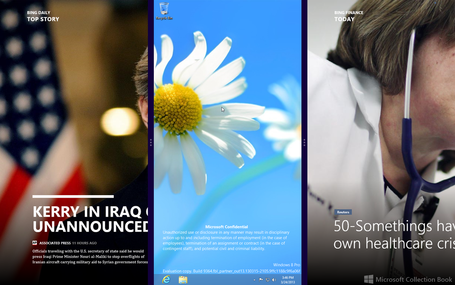

 ).
).