-
Consulta o Portal de Jogos da ZWAME. Notícias, Artwork, Vídeos, Análises e muito mais.
-
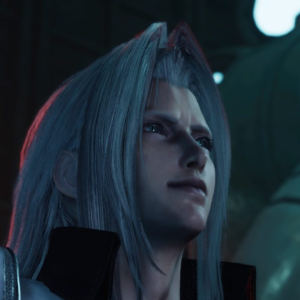 ZWAME Jogos: Final Fantasy 7 Rebirth já se encontra disponível para a PlayStation 5. Podem ler a nossa análise no Portal Jogos.
ZWAME Jogos: Final Fantasy 7 Rebirth já se encontra disponível para a PlayStation 5. Podem ler a nossa análise no Portal Jogos.
You are using an out of date browser. It may not display this or other websites correctly.
You should upgrade or use an alternative browser.
You should upgrade or use an alternative browser.
PS3 NBA 2K11 (2KSports)
- Autor do tópico airjoca
- Data Início
NBA 2K11 Controls Trailer
Entrevista Gamespot NBA2K11 - Michael Jordan modes (com gameplay)
Michael Jordan nas Finais de 92.
NBA 2K11 - Michael Jordan Gameplay - (The Shrug pt. 1)
NBA 2K11 - Michael Jordan Gameplay - (The Shrug pt. 2)
Edit:
OH
MY
GOD...:





Os meus Sonics!!! Perkins, Kemp, Schrempf, Hawkins e Payton!!! Imparáveis!!!
airjoca
Power Member
Os meus Sonics!!! Perkins, Kemp, Schrempf, Hawkins e Payton!!! Imparáveis!!!
Os meus Bulls param-nos...

motard@bordo
Power Member
Estou mortinho que saia este jogo....excelente.Mudei do nba2k9 para o nba live 2010 e arrependi-me muito.
Este ano,quero este jogão!!!!
Este ano,quero este jogão!!!!
airjoca
Power Member
Novidades do modo My Player:
VIDEO



Features do Jogo:

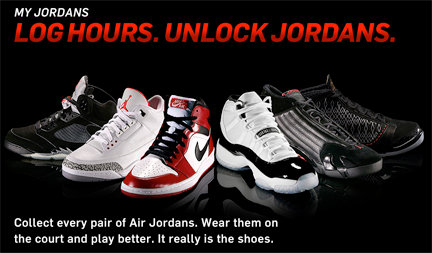





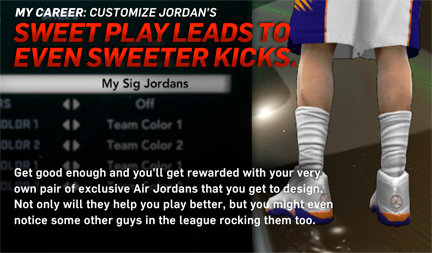

Mais fotos:









Podem ler tudo AQUI"This is Erick Boenisch again, Producer for NBA 2K11 although many of you may know me by my forum name, SimBaller. I spoke a few weeks back about MJ: Creating a Legend. I’m here today to talk to you about the My Player mode and some of the exciting changes we have made to it this year. NBA 2K10 saw the birth of My Player, the first true career mode experience ever for the NBA 2K series. With one year of this mode under our belts, we’ve learned quite a bit; things like what works, what doesn’t work, and what you all want to see in the mode this year. Enough chatter, let’s dive into what NBA 2K11’s My Player is all about…"
VIDEO



Features do Jogo:

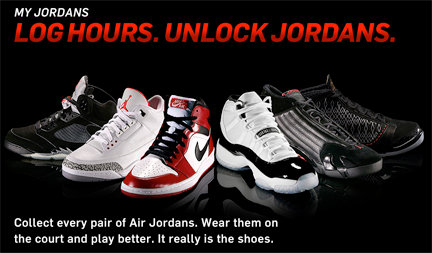





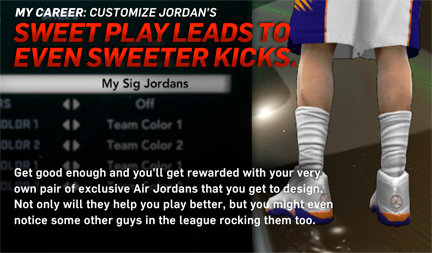

Mais fotos:









Os meus Bulls param-nos...
Quando o jogo sair fazemos uma final (à melhor de 7 jogos), 12 minutos por periodo, dificuldade máxima!
Que tal, alinhas?
airjoca
Power Member
NBA Developer Insights - Expanded Playcall System
Video muito bom a mostrar o modo como o Playcall System funciona:
NBA 2K11: Ten Teams in Ten Days - Day 1: Oklahoma City Thunder
Serão 10 vídeos com 10 equipas diferentes.
Also, descrição de como o Move será usado:
"All Teams Are Not Created Equal - Each team has a base playbook of at least thirty plays that reflect their coach's philosophy and style of play. The marquis teams also have additional plays available to them that they can run for additional flavor. We created individual sets for teams as well. What this means is that even though two coaches may use a floppy set, their personnel and style may dictate that their floppy set starts differently than that of another team that runs a floppy. Now even if teams run plays that have the same end goal, the look you get from team to team will differ based on how they run it and who they run it with.
If you consider that we have well over 1000 plays across all the current and the old school NBA teams, you will see that, as a User, you have a plethora of options to vary your offense."
Video muito bom a mostrar o modo como o Playcall System funciona:
NBA 2K11: Ten Teams in Ten Days - Day 1: Oklahoma City Thunder
Serão 10 vídeos com 10 equipas diferentes.
Also, descrição de como o Move será usado:
Slam Dunk Contest with PlayStation Move
Mark Horsley, Gameplay Engineer, NBA 2K11: It was critical for us to showcase the full range of abilities of the PlayStation Move motion controller, so we started with the Slam Dunk Contest. The dunk contest input interface was significantly revamped for PlayStation Move, allowing the ability to pull off dunks much easier than in years past. When you get your hands on this mode with the PlayStation Move, start by pulling and holding the T button to pick up a ball from the ball rack. As your player runs towards the basket, start the gestures for the dunk you wish to perform. For analog-stick-based controllers, the input is done by twirling the stick. The stick commands translated naturally to gestures using the Move controller. A counter-clockwise circle on the stick translates to moving your hand in a counter-clockwise circle, and similarly translates for other commands. By completing a gesture while running towards the basket, and then quickly completing another gesture prior to takeoff, you choose which dunk you wish to perform. To complete the dunk, simply release the T button to time the release of the ball. Props are placed on the court by pressing the Triangle button on the Move controller, just like in years past with the standard controllers.
Gameplay with PlayStation Move
For regular gameplay, we started with the single most important aspect in basketball: shooting. Our goal was for fast, responsive shooting, with no lag. All of the different types of jumps are in there: drifters, leaners, and fade-aways. Based on how your player is moving, simply flick the PlayStation Move motion controller up and you’ll spot up and shoot the appropriate jump shot. Similar controls are done for dunks and layups. Running towards the basket while holding the T button results in a dunk, as opposed to a layup if the T button isn’t pulled. Unlike the analog-stick-based controllers, you get flashy or power moves based on what is happening. Kobe running free on a breakaway? Pull up on the Move controller and witness an amazing flashy dunk. Garnett in the paint? Flick the PlayStation Move motion controller up and unleash a crushing dunk.
Here is the breakdown in more detail:
With the T button pulled, flick the PlayStation Move…
Without pulling the T button, flick the PlayStation Move…
- Up = Smart Dunk
- Right = Power Dunk
- Left = Flashy Dunk
- Down = Reverse Dunk
For Passing, we wanted to make sure the gesture was as intuitive as possible for the sophistication of the PlayStation Move motion controller. Pressing the large Move button, in conjunction with pressing the left stick in the direction of the intended receiver, will result in a quick pass. Holding both L2 and the T button while passing will throw a devastating alley-oop pass. You will find that passing is quick and accurate with this method.
- Up = Smart Layup
- Right = Hop Step Layup Right
- Left = Hop Step Layup Left
- Down = Spin Layup
Dribbling using the PlayStation Move falls into two categories: standing and moving. Holding the L2 button, flick the PlayStation Move to perform many different dribble moves to blow past a defender. If standing, you will receive a variety of Sizeup moves, based on the direction of the motion. If dribbling, here is breakdown:
While dribbling towards the basket, hold L2 and Flick the PlayStation Move…
Successful defense relies on quick, decisive action, and so the PlayStation Move defensive controls were designed for quick, simple motions. Flick the PlayStation Move up for a block; flick it right or left for a steal. Player swap is an important aspect of defense, and the Move button is perfectly positioned for this. Setting a pick is assigned to the Circle button: it’s easy to access but not something that you’ll press by accident, making it perfect for picks.
- Up = Behind-the-back dribble move
- Right = Crossover if ball is in right hand, an In-n-Out Move if ball is in left hand
- Left = Crossover if ball is in left hand, an In-n-Out Move if ball is in right hand
- Down = Stepback
airjoca
Power Member
"Get your shot stick warmed up. The NBA 2K11 demo goes live on September 14th for PS3 and XBOX 360. Who you gonna run with - Lakers or Celtics?"

Ricasete
Power Member
Impressionante. Este é compra certa.
airjoca
Power Member
NBA 2K11: Ten Teams in Ten Days - Day 4: Utah Jazz
NBA 2K11 Gameplay Video: New Orleans Hornets vs. Atlanta Hawks
NBA 2K11 Demo HD Gameplay
A demo sai na Store Americana mais logo e amanhã na Europeia supostamente...
NBA 2K11 Gameplay Video: New Orleans Hornets vs. Atlanta Hawks
NBA 2K11 Demo HD Gameplay
A demo sai na Store Americana mais logo e amanhã na Europeia supostamente...
Lord_MerlliN
Power Member
Porra que este ano o jogo está impressionante.
Quando tiver a um bom preço se calhar compro.
A EA e a Konami deviam era colocar os olhos neste e no NHL (apesar deste ser da ea) e verem como se fazem equipamentos como deve ser.
Quando tiver a um bom preço se calhar compro.
A EA e a Konami deviam era colocar os olhos neste e no NHL (apesar deste ser da ea) e verem como se fazem equipamentos como deve ser.
Última edição:
airjoca
Power Member
Assim de repente, se um gajo não visse os icons e isso até parece um jogo real...
NBA 2K11- Kobe dunks over JO
NBA 2K11- Kobe dunks over JO
Lord_MerlliN
Power Member
Assim de repente, se um gajo não visse os icons e isso até parece um jogo real...
NBA 2K11- Kobe dunks over JO
FDS, que coisa fantástica.
Mesmo com os icons eu fiquei com duvidas.
Porra.
motard@bordo
Power Member
que coisa linda o afundaço in your face!!!!!
estou a babar-me todo pela demo....
estou a babar-me todo pela demo....
airjoca
Power Member
Já se sabe se vai haver demo por cá (Eusopa)?
Cumprimentos
É suposto sair cá amanhã. E esta noite nos States...


