drkameleon
Membro

FoldWatcher is an integrated monitoring environment for Folding@Home designed for Linux and *nix Systems, which is intended to be easy-to-use and provide a flexible, customiseable and "user-friendly" environment for reviewing the status of active F@H clients. Foldwatcher is FREE software released under the terms of the GNU GPLv3 License. It is entirely coded in C++, making use of Qt (version 4.3) Libraries, which may allow a future easier porting to Windows or MacOS platforms.
* It allows to quickly check the progress of up to 100 clients and retrieve valuable information from the Work Unit being processed such as protein name, project number, Run/Clone/Generation and many more.
* It makes use of Ivoshiee's 'finstall script' in order to facilitate the installation of either simple or SMP Folding@Home clients, on i386 and amd64 machines.
* Combined with a powerful calculation algorithm, it may also provide estimations on the completion of a WU as well as indications of all Folding@Home clients' performance (secs/frame, frames/h, frames/day, points/h, points/day-PPD).
* Projects and project information is stored in a maintainable database to exclude the need of a working internet connection.
* It can fetch your personal stats or your team's stats and show them into the main window, enabling even printing and exporting them to a PDF file.
* Along with the 'finstall' script, it can be used to start or stop the execution of Folding@Home clients.
* Moreover, it integrates the ability - using either the RasMol Open-Source 3D Molecule Viewer or the JMol WebSite's Java Applet - to view the protein being folded.
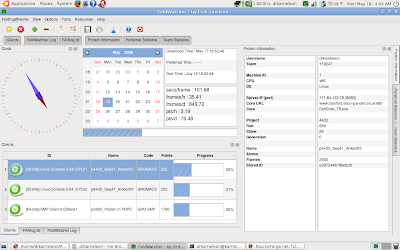
Check the project's Homepage
Click here to view Download and Installation Instructions
I desperately need your comments and I hope you' ll love it...








