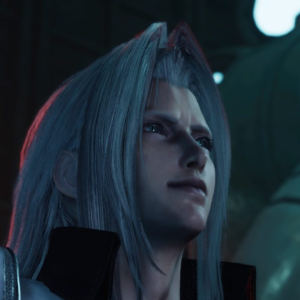skybastos
Power Member
Drivers por aquiWell, here it is…
I managed to put together a first version of the DirectShow capture filter for PS3Eye camera.
This will allow many of us to use this great camera in various Windows applications (assuming they are compatible with DirectShow system).
As previously described here, you will need to install the camera driver first.
PS3Eye driver Installation:
- Download and extract the PS3EyeDriver.rar archive.
- Run the Install.bat in the Driver directory (this directory is automatically created by extracting files from PS3EyeDriver.rar archive). You might need to reboot your machine after this step.
- Plug in the PS3Eye camera. Let the Windows detect the hub and two USB Camera-B3.04.06.1 devices. For version B4.04.27.1 let the Windows detect USB Camera-B4.04.27.1 devices.
- Since the PS3Eye is a multifunction device, one of these is the audio and the other one is the camera itself. After a few seconds Windows will automatically detect and install one of the USB Camera-B3.04.06.1/B4.04.27.1 devices. This will be the audio device. The one that is left is the camera.
- Windows will prompt you for a driver. Cancel out of that and go to the Device Manager, right click on USB Camera-B3.04.06.1/B4.04.27.1 device and chose Update Driver Software.
- From there select ‘Browse my computer for driver software’ and select the Driver directory. The PS3Eye Camera driver will be installed.
Última edição: