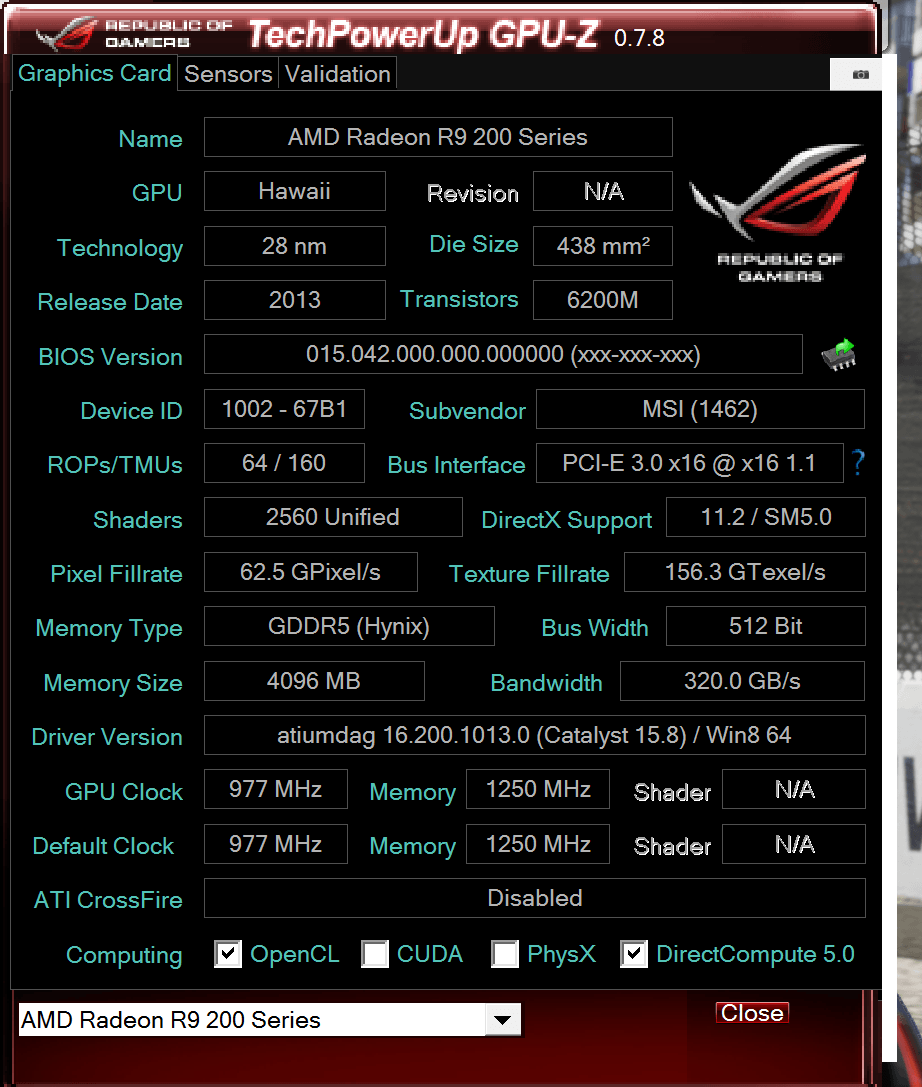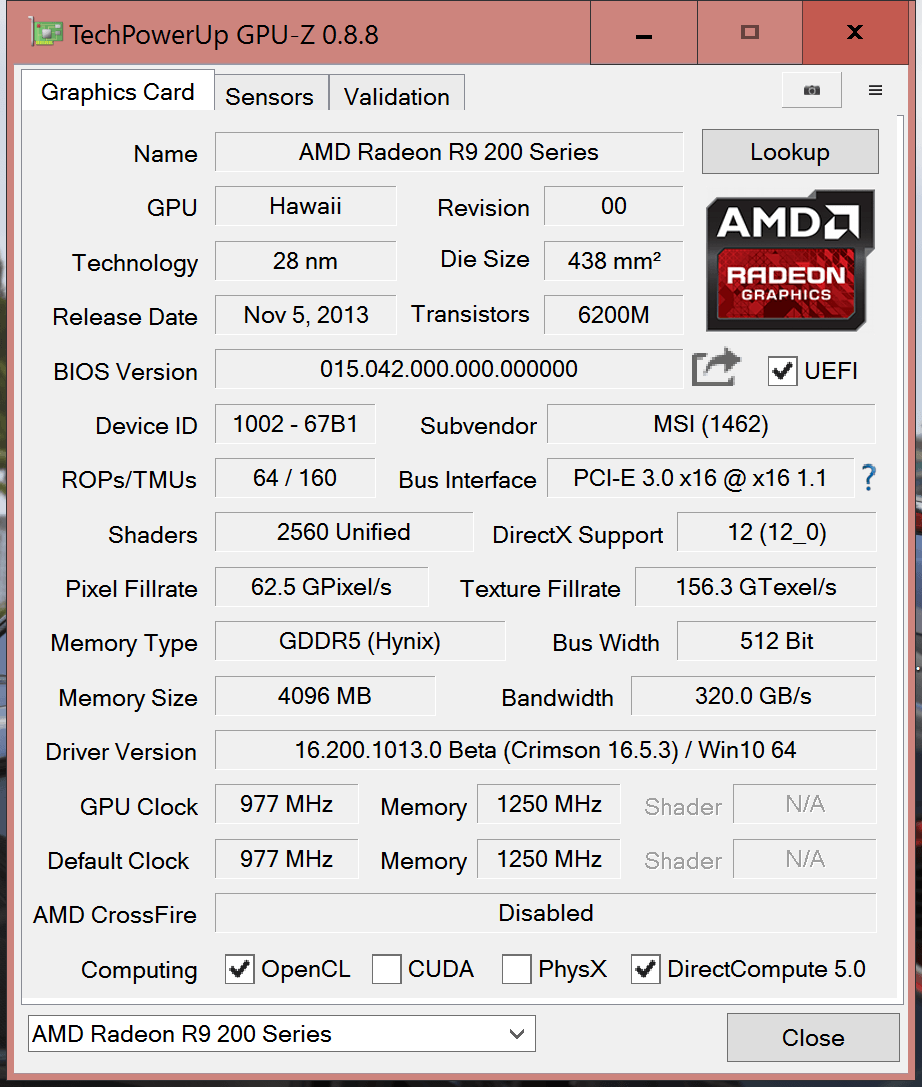Notarnicola
What is folding?
AMD Radeon Crimson 16.5.3 HOTFIX HIGHLIGHTS:
Known Issues
- Support for:
- Total War: Warhammer™
- Overwatch™
- Dota™2 (with Vulkan™ API)
- New AMD Crossfire profile available for:
- Total War: Warhammer™
- Overwatch™
- Fallout 4™ may experience minor stuttering in AMD Crossfire™ technology mode
- Radeon Settings may be removed from the system if the Radeon Software installer is launched while Radeon Settings is open.
- Radeon Settings "Additional Settings" option may intermittently fail to launch.
- Users in Quad AMD Crossfire technology configurations may be unable to re-enable AMD Crossfire mode when using the global AMD Crossfire option in the "Gaming" tab and toggling it from on to off.
- Some game textures in The Division™ exhibit flickering in AMD Crossfire™ mode.
- Intermittent stability issues with Intel Skull Canyon NUC (NUC6i7KYK) using AMD XConnect™ Technology are no longer observed.
- Safe unplugging for AMD XConnect™ Technology no longer results in a random BSOD.
- A few game titles may fail to launch or crash if the AMD Gaming Evolved overlay is enabled. A temporary workaround is to disable the AMD Gaming Evolved "In Game Overlay".
- Total War: Warhammer™ may experience stuttering in AMD Crossfire™ technology mode if the AMD Gaming Evolved App or Plays.Tv is running in the background. A workaround is to disable the AMD Gaming Evolved and Plays.Tv applications.
- The Division™ may hang when using Quad AMD Crossfire™ technology. As a workaround users are recommended to disable AMD Crossfire™ technology mode.
- Heroes of the Storm™ may experience flickering in AMD Crossfire™ technology mode.
- The AMD Crossfire™ technology mode options in Radeon Settings may not take effect on Origin or Uplay applications.
- Forza Motorsport 6: Apex™ may exhibit brightness flickering when using AMD FreeSync™ technology.
- Frame Rate Target Control gaming profiles may fail to enable for some games.
- Catalyst Install Manager unable to detect the display driver while uninstallation.